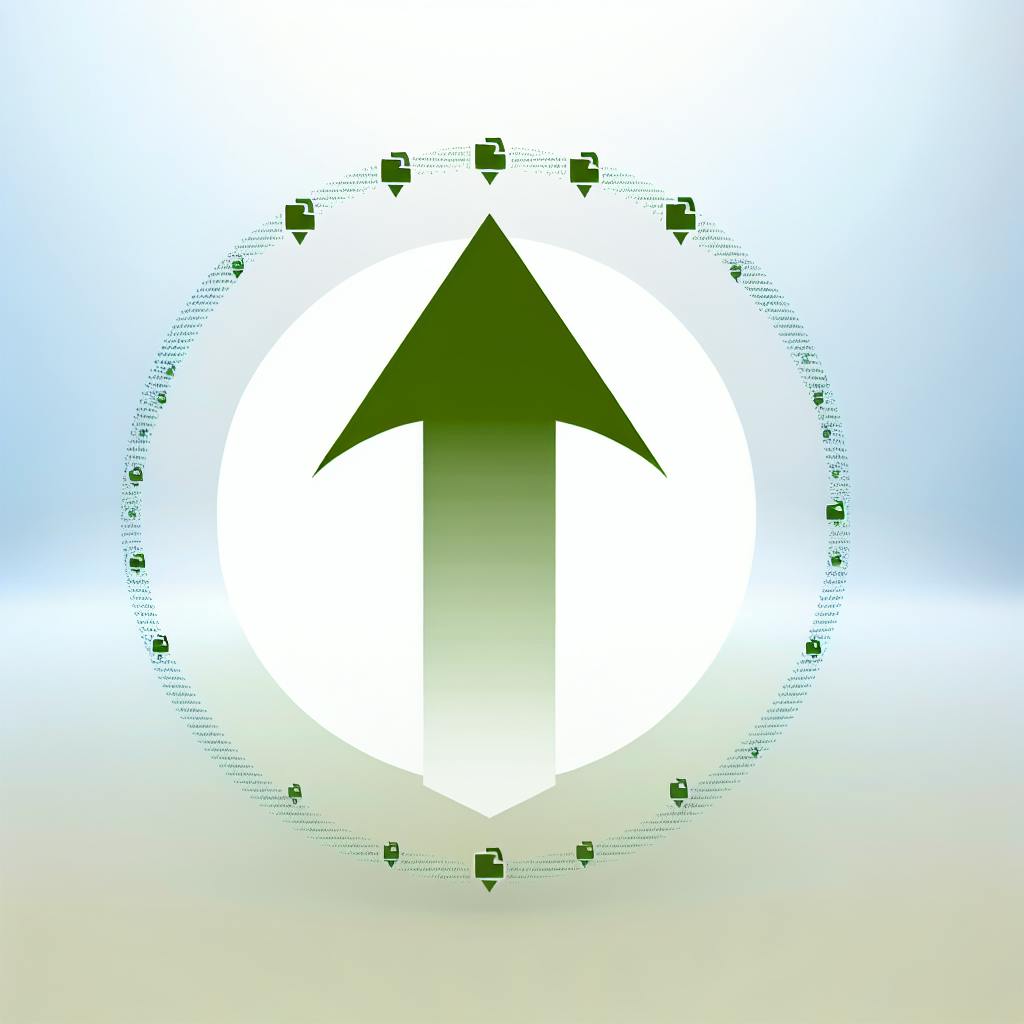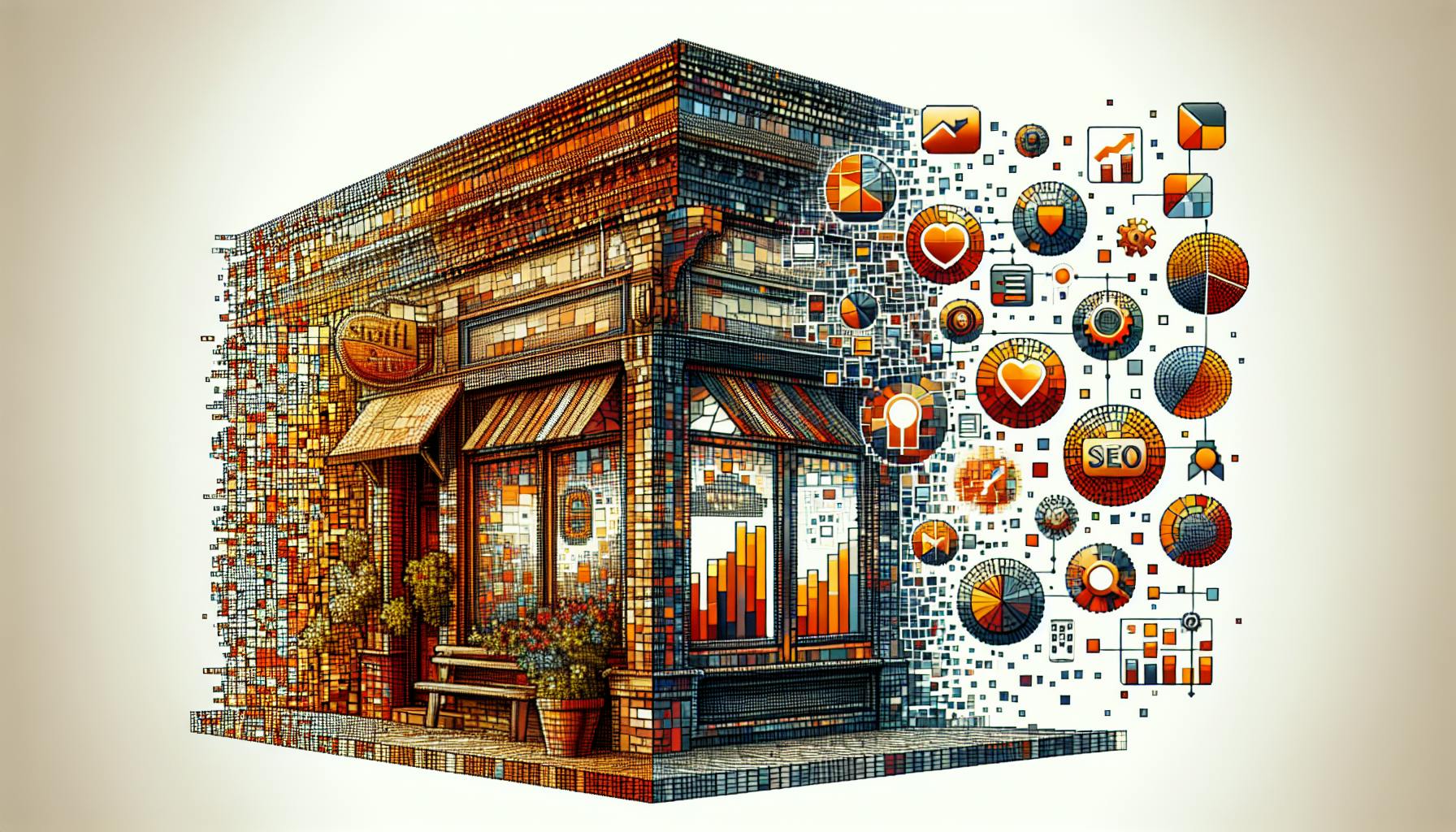You know how important it is to be listed on the top business directories. Managing and updating all of your listings across the major platforms takes time - time you'd rather spend growing your business. The solution? Business directory software. With the right tools, you can simplify and automate the listing management process. In this article, you'll discover the top options for business directory software. Learn how these tools can help you save time on tedious listing tasks while improving your SEO at the same time. You'll find recommendations based on business size and budget. Get ready to take your listing management to the next level.
Manage Your Online Listings with Top Business Directory Software
Manually maintaining product and service listings across numerous online directories is a daunting task. Streamline this process with powerful business directory software designed to automate listing management.
Expand Your Online Reach
Top directory listing tools allow you to publish your offerings on 50+ highly trafficked business directories with just a few clicks. According to ListingBott, this expanded online presence boosts visibility and discoverability for SaaS companies on platforms like Google Business Profile, Facebook, Yelp and niche B2B sites. Comprehensive directory coverage ensures you connect with potential customers wherever they search.
Optimize Listings for Success
AI-powered listing management solutions leverage natural language processing to optimize your directory listings. As explained by ListingBott, details like business name, address, categories and descriptions are automatically structured as per each platform's guidelines. This ensures accurate, high-quality listings primed for improved local SEO rankings.
Automated Listing Updates
Keeping listings updated across multiple directories is challenging with constantly evolving business information. Directory automation tools streamline this process by syncing with your website or e-commerce store to detect changes. Any updates are then published to all connected directories, ensuring listing consistency without manual effort.
Insightful Analytics
The top business directory software provides in-depth analytics dashboards to evaluate listing performance. Monitor metrics like impressions, clicks and conversions from each platform. These insights help identify top-performing channels to optimize your presence and marketing efforts further.
sbb-itb-8e44301
What is Online Listing Management?
Increasing Visibility and Reach
Online listing management refers to the process of claiming and optimizing business listings across various online directories, platforms, and review sites. It allows companies to showcase their products, services, and brand information to improve visibility and reach potential customers more effectively. According to ListingBott, this practice is particularly crucial for SaaS startups as it expands their reach and connects them with their target audience.
Key Aspects of Listing Management
Effective online listing management involves several key aspects:
- Claiming and verifying business information on major platforms like Google Business Profile, Facebook, Yelp, and industry-specific directories.
- Optimizing listings with relevant keywords, compelling descriptions, high-quality images, and clear calls-to-action.
- Maintaining accurate and consistent business details like name, address, phone number, and website across all listings.
- Encouraging and responding to customer reviews to build credibility and social proof.
- Monitoring listings for errors, updates, or changes and ensuring information stays current.
Benefits for Businesses
As highlighted by ListingBott, implementing a comprehensive online listing management strategy offers numerous benefits for businesses:
- Increased discoverability and expanded reach to connect with more potential customers actively searching for products or services.
- Improved search engine rankings and local SEO performance due to backlinks and trust signals from authoritative listing sites.
- Enhanced brand reputation and credibility through customer reviews and social proof.
- Opportunities for additional conversions, leads, and sales by driving traffic from listings to the company website.
By leveraging the power of online listing management, businesses can maximize their online presence, attract more qualified leads, and ultimately drive growth.
What is a Listing Management Tool?
Automated Listing Distribution
A listing management tool automates the process of submitting your business information to multiple online directories and marketplaces. Rather than manually creating profiles across various sites, it allows you to distribute listings through a centralized platform with just one submission.
This streamlines efforts to expand your online presence and reach potential customers searching on different platforms. The tool populates your business name, address, contact details, website, services and other relevant data across directories through bulk uploads or integrations.
Customized Listing Optimization
Beyond basic listing creation, these tools enable you to tailor listings for each platform's audience. You can customize product descriptions, images, pricing and other details to align with directory-specific guidelines and maximize visibility.
Listing management software also tracks important metrics like views, clicks, conversions and reviews from each site. This data-driven approach helps identify top-performing channels and create more compelling, localized listings over time.
Efficient Profile Management
As your business grows, maintaining accurate information across dozens of online listings becomes increasingly challenging. Listing management platforms provide a unified dashboard to monitor all your profiles and bulk update any changes centrally.
They identify inconsistent data, sync real-time inventory updates from your e-commerce systems, and allow refreshing content like service offerings across listings. This ensures customers always see the latest, most credible information about your business.
How Much is Semrush Local Listing Management?
While Semrush is a powerful all-in-one SEO platform, details around its local listing management capabilities and pricing are scarce. Most online resources tend to focus on Semrush's core SEO features like keyword research, site audits, backlink analysis and rank tracking.
Comprehensive Listing Syndication
As a leading SEO tool, Semrush likely offers local business listing submissions and syndication across major online directories and data aggregators. This helps ensure consistent name, address and phone number (NAP) information across the web - a critical local SEO factor.
According to a study by BrightLocal, having complete and accurate NAP listings is the #2 ranking signal for local pack/finder rankings after Google reviews.
Integrated Local SEO Tools
Semrush's local listing management solution could be integrated with its suite of local SEO tools. This may include local ranking tracking, local citation audit, local heatmap visualizations, Google My Business insights and more. An all-in-one local SEO toolset streamlines reporting and optimization.
Potential Pricing Structure
While pricing is unavailable, Semrush may offer local listing management as an add-on to higher-tier subscriptions or through a dedicated local SEO toolkit. Costs could range from $50-300+ per month based on competitors like Moz Local, BrightLocal and listing sync services. Factors like number of locations, data partners, and local SEO tool access likely influence pricing.
Benefits of a Listing Management Solution
Automated Listing Submissions
Listing management solutions automate the tedious process of submitting product details across numerous online directories and marketplaces. Rather than manually filling out forms for each listing, bulk uploads via CSV files streamline the creation process across platforms. This saves substantial time and effort for businesses. According to this source, listing automation eliminates repetitive manual submissions and frees up resources for more strategic tasks.
Tailored Listings for Optimization
These solutions allow customizing listing content like titles, descriptions, categories, and media to align with each directory's guidelines. Optimized listings crafted for specific audiences increase visibility and engagement. For SaaS companies, directories like SaaSHub, Product Hunt, and Capterra serve as vital discovery channels. As mentioned here, tailoring listings with relevant keywords and benefit-driven messaging builds credibility among potential users.
Centralized Management
A centralized dashboard enables easy monitoring and updating of listings across platforms. Integration with e-commerce systems ensures inventory levels stay synchronized to prevent overselling issues. Analytics provide insights into top-performing directories to focus marketing efforts. This blog highlights how listing platforms consolidate management, reporting, and optimization within a single interface.
Increased Brand Exposure
By automating submissions to a vast array of relevant directories, businesses can maximize their online presence and visibility. This expanded reach generates more referral traffic from users discovering products through listings. For brands in health and wellness, such as those focused on Gut Health, optimizing listings on Google, Facebook, and industry sites amplifies local SEO impact and boosts brand awareness. For SaaS startups, optimizing listings on Google, Facebook, and industry sites amplifies local SEO impact and boosts brand awareness.
Leveraging AI for Optimization
Cutting-edge listing management tools leverage artificial intelligence to create highly optimized listings tailored to each directory's specifications. AI-powered automation ensures listings stay updated while expanding reach through consistent information across numerous directories. This frees businesses to focus on core operations.
How to Choose the Best Local Listings Management Tool for Your Business
Automated Listing Submission
One key feature to look for is the ability to automate listing submissions across multiple local directories. As noted on ListingBott, manually submitting and updating listings is tedious and time-consuming. An automated tool can bulk publish your business details to a wide range of sites like Google My Business, Yelp, Facebook Places and more in just a few clicks.
Listing Monitoring & Updates
The best local listing tools will continuously monitor your online presence and alert you to any inconsistencies or outdated information. Look for a solution that allows you to easily edit and sync updates across all your listings from a centralized dashboard. This ensures your NAP (Name, Address, Phone) details stay accurate as your business evolves.
Performance Analytics
To optimize your local marketing strategy, select a tool offering in-depth analytics on listing performance. According to ListingBott, you should be able to track metrics like traffic sources, clicks, calls, and new reviews stemming from each listing. This data-driven approach enables you to focus efforts on the highest-performing directories for your business.
Support for Key Directories
Prioritize tools compatible with the major local listing sites in your industry and location. As recommended, ensure coverage for platforms like Google My Business, Bing Places, Apple Maps and niche/industry-specific directories relevant to your target audience. Comprehensive directory support maximizes your local online visibility.
Scalability & Pricing
As your business grows, your local listings needs may change. Choose a listing management solution that can scale seamlessly and offers flexible pricing plans to accommodate expansion into new markets or locations. Look for options with transparent, pay-as-you-go models that fit within your marketing budget.
FAQs about Business Directory Software
What is Business Directory Software?
Business directory software automates the process of submitting and managing online listings across various websites, directories, and platforms. This helps businesses maximize visibility, build credibility, and attract more customers. As explained by ListingBott, it streamlines listing creation, monitoring, updating, reporting, and optimization.
Key Benefits of Using It
The top benefits include saving substantial time by automating repetitive manual work. It provides wider exposure by listing your business on leading online directories. It ensures brand consistency across listings while allowing performance tracking through analytics. Overall, it drives more website traffic and potential leads.
Must-Have Features to Look For
When evaluating directory software, look for integration support to connect with your existing systems. Bulk listing capabilities across multiple platforms save effort. Custom listing frequencies keep information up-to-date automatically. Features like listing health monitoring, analytics, SEO optimization, and enriched listing details are valuable.
Optimizing Listing Management
To optimize directory listings, ensure your Google Business Profile is complete with accurate name, address, phone details. Actively request customer reviews to showcase your customer focus. Create consistent business citations by listing identically across directories. Add schema markup to your website for rich snippet visibility in search.
What is online listing management?
Online listing management refers to the process of creating, optimizing, and maintaining business listings across various online directories, review platforms, and marketplaces. According to a blog post, these listing sites act as centralized hubs that connect buyers with sellers, allowing businesses to get discovered by potential customers.
Key Benefits
- Increased Visibility & Discoverability: Having an optimized presence on major listing sites like Google Business Profile, Facebook, Yelp, and industry-specific directories helps businesses get found more easily online. This expanded reach can drive more qualified traffic to your website.
- Local SEO Boost: As mentioned, claiming and verifying listings with consistent business information across platforms is a key local SEO ranking factor. It helps establish authority and improves chances of showing up in local searches.
- Reputation Management: Many listing sites allow customers to leave reviews. Monitoring and responding to these reviews contributes to building a strong online reputation and retaining existing customers.
Optimizing Listings
To maximize the impact of your online listings, it's crucial to:
- Claim and verify existing listings across relevant directories
- Ensure business information like name, address, contact details are accurate and consistent
- Optimize titles, descriptions, and categories with relevant keywords
- Upload high-quality photos and videos showcasing your products/services
- Regularly update listings with new offerings, promotions, and fresh content
- Encourage satisfied customers to leave positive reviews
Automation Tools
Manually managing listings across hundreds of sites can be incredibly time-consuming. AI-powered listing management tools like ListingBott automate the process of creating, distributing, and updating listings at scale. These tools collect your business data and automatically submit optimized listings to relevant online directories based on their guidelines.
What is a listing management tool?
A listing management tool is a software application designed to help businesses efficiently manage their online presence across multiple directories, listing sites, and marketplaces. These tools streamline the process of creating, optimizing, and maintaining product or business listings on various platforms from a centralized dashboard.
Automated Listing Distribution
One of the primary functions of a listing management tool is to automate the process of submitting and syndicating listings to numerous online directories and sites. According to this source, these tools enable effortless exposure on relevant directories while ensuring consistency in business information across all listings.
By leveraging bulk upload capabilities and platform integrations, listing management tools save businesses a significant amount of time and effort compared to manually creating and updating listings on each site individually.
Centralized Listing Management
As mentioned here, listing management platforms consolidate directory profiles under unified management, allowing for simplified monitoring and updates. With a centralized dashboard, businesses can easily track important metrics like clicks, calls, and reviews for each listing across different sites.
This centralized approach ensures that all listings remain up-to-date and consistent, reflecting any changes in business information or product details in real-time across all platforms.
Optimized Listings for Better Visibility
In addition to streamlining the listing process, many listing management tools also offer features to optimize listings for improved visibility and search engine rankings. As noted in this source, these tools can auto-optimize listings for better click-through rates and higher search rankings, increasing the likelihood of potential customers discovering the business or product.
By leveraging techniques like keyword optimization, customized descriptions, and strategic backlink building, listing management tools help businesses amplify their online presence and reach their target audience more effectively.
How much is Semrush local listing management?
Flexible Pricing Options
Semrush offers flexible pricing options for local listing management services to cater to businesses of all sizes and budgets. Their offerings range from self-service tools to comprehensive managed services.
The Standard plan, starting at $99 per month, provides basic local listing management capabilities. This allows you to claim, verify, and optimize your business listings across major platforms like Google, Bing, Facebook, and directories like YellowPages from a centralized dashboard.
Advanced Features
For more advanced local SEO and listing optimization features, Semrush's higher-tier plans like Pro ($199/month) or Guru ($399/month) are recommended. These include additional tools like:
- Local rank tracking and performance monitoring
- Competitor analysis for local search visibility
- Automated listing updates and change monitoring
- Enhanced reporting and analytics
Additionally, Semrush offers customized managed services with a dedicated account manager. They develop tailored local listing strategies, handle listing submissions across relevant directories, and continually optimize content for improved local search rankings.
Comprehensive Solution
While self-service plans enable in-house teams to manage listings at an affordable cost, leveraging Semrush's managed services can streamline processes as your business scales. Their specialists automate submissions, updates, and optimization, ensuring maximum visibility on high-priority local directories.
Ultimately, the ideal Semrush package depends on your specific needs, goals, and budget. As highlighted in their blog, a balanced approach combining manual and automated efforts can drive targeted local traffic and boost conversions from high-intent directory visitors.
What is a listing manager?
Automated Listings Across Platforms
A listing manager refers to software designed to automate the process of submitting and managing product or service listings across numerous online directories, marketplaces, and channels. As explained by ListingBott, it is an AI-powered tool that extracts key details from a business's catalog and publishes optimized listings to over 100 online directories with just a few clicks.
These tools save substantial time by eliminating manual listing efforts on each individual platform. According to ListingBott, directory tools help simplify listing management by enabling bulk uploads via CSV files, customizing listings per platform guidelines, and providing performance analytics.
Centralized Management & Maintenance
Beyond automating initial submissions, listing managers also streamline ongoing listing maintenance. They monitor listings for any changes or issues and automatically handle necessary updates in real-time across all platforms. This ensures listings remain accurate and consistent as product catalogs evolve.
As per ListingBott, their centralized dashboard allows editing all listings from one unified location rather than managing each directory separately. Listing managers provide consolidated analytics on metrics like impressions and clicks to identify top performers.
Benefits for Businesses
The key benefits listing managers offer businesses include expanded reach by listing on multiple relevant platforms, improved data quality through automated syncing of listings, and increased efficiency by reducing repetitive manual work.
ListingBott highlights how AI-powered listing managers seamlessly integrate with e-commerce systems to publish and update listings by pulling live catalog data. This level of automation is particularly valuable for companies with large product catalogs or frequent inventory changes.
How do I create a business directory?
Identify your niche
To create an effective business directory, the first step is to identify a specific niche or focus area. This could be based on industry, location, business type, or any other targeted criteria. According to ListingBott, a niche focus enables aggregating and categorizing relevant businesses, products, and services in a way that simplifies discovery for users.
A narrower niche allows for a more curated and valuable directory. For example, you could create a directory solely for SaaS solutions within the marketing technology space or local service providers in a particular city.
Build out categories
Once the niche is defined, map out the main categories and subcategories that will organize listings on the site. Ensure a logical taxonomy and information architecture that makes sense for the chosen niche.
As suggested, this step involves careful planning to nest categories coherently based on the types of businesses, products or services to be listed.
Populate quality listings
With categories in place, start populating the directory with high-quality listings across top categories. This can be done manually or via data feeds and API integrations with existing listing providers.
ListingBott recommends prioritizing reputable and recognizable businesses initially to establish credibility. Ensure listings include key details like business name, location, contact information, website, descriptions, and relevant categorization.
Enrich with valuable content
Supplement core listings with additional content that provides value to directory users. This could include industry guides, location spotlights, blog posts, events calendars and more.
As highlighted, such content helps attract and engage visitors while establishing the directory as a rich, go-to resource within the chosen niche. Consistently refreshing this content is crucial.
Promote and optimize
With a strong foundation in place, focus on promoting the business directory through SEO, link building, social media marketing and other relevant channels based on the target audience.
Implementing on-page and technical SEO best practices from the outset ensures optimal visibility in search. Proactive efforts to build quality backlinks further boost authority.
Additionally, leverage both global and local listing sites as recommended to increase brand awareness across wider and localized markets.
What is the directory software?
Directory software refers to online platforms that curate lists of various products, services, businesses, and solutions, serving as a centralized discovery hub. These directories simplify the process of finding and evaluating relevant offerings across multiple categories. According to a blog post, popular examples include Product Hunt for new products, SaaSHub targeting SaaS providers, and Capterra with an extensive database of software tools.
Streamlined Discovery
One of the primary advantages of directory software is the ability to easily search, filter, and browse through a wide range of curated options within a specific domain. This approach taps into the power of crowdsourcing, as directories compile data from numerous sources to create comprehensive databases. As mentioned, platforms like Capterra and GetApp contain thousands of cloud applications across various categories, simplifying the research process for potential users.
Leveraging Product Information
In addition to searchable listings, directory software often provides access to detailed product information, including features, pricing, user reviews, and comparisons. A blog post highlights how directories like G2 and TrustRadius showcase user reviews, building trust and validating software solutions for potential customers. This wealth of data aids in making informed decisions when selecting the most suitable products or services.
Visibility and SEO Benefits
For businesses and software providers, getting listed on reputable industry directories offers valuable exposure and can help reach a wider audience of potential customers. As noted, well-known directories often have high traffic volumes, acting as sources of organic visitors. Furthermore, these listings can contribute to improved search engine optimization (SEO) through backlinks from authoritative platforms.
What is business directory app?
A curated database of businesses
A business directory app is an online platform that catalogs and organizes information about businesses, products, services, and tools. It functions as a comprehensive database, allowing users to search for and discover relevant offerings across various industries and categories. According to ListingBott, these apps connect businesses with potential customers by curating listings that make it easier for users to find suitable service providers.
Increased visibility and exposure
One of the primary benefits of getting listed on reputable business directory apps is increased visibility and exposure to a wider audience. Popular examples include Google My Business, Facebook, Yelp, and Yellowpages. As highlighted by ListingBott, these platforms serve as discovery hubs, enabling businesses to showcase their offerings to users actively searching for solutions. This targeted exposure can drive qualified traffic and lead generation.
Enhancing local SEO and credibility
Business directory apps also play a crucial role in enhancing local SEO efforts. ListingBott emphasizes that listings on reputable industry directories provide valuable backlinks, contributing to improved search engine rankings. Additionally, these listings lend credibility through implied endorsement, as directories carefully screen and validate submissions.
Streamlining listing management
To maximize the benefits of business directory apps, companies often leverage specialized directory tools or software. As described by ListingBott, these solutions enable automated submission, customization, and scheduled updates of listings across multiple directories through a centralized dashboard. This streamlines the process, saves time, and ensures consistent, up-to-date information.
Conclusion
Ultimately, investing in business directory software is the key to streamlining your listing management and boosting your online visibility. By centralizing your listings, automating updates, and tracking performance, you can save substantial time while optimizing your presence across directories. Carefully research your options to select a solution that integrates with your tech stack and scales to meet your needs. With the right tools in place, you can focus your energy on business growth rather than manual listing upkeep. Maintain your listings with minimal effort, maximize your SEO, and unlock the full potential of directory marketing. The benefits for productivity and discoverability make business directory software an indispensable asset for today's data-driven businesses.