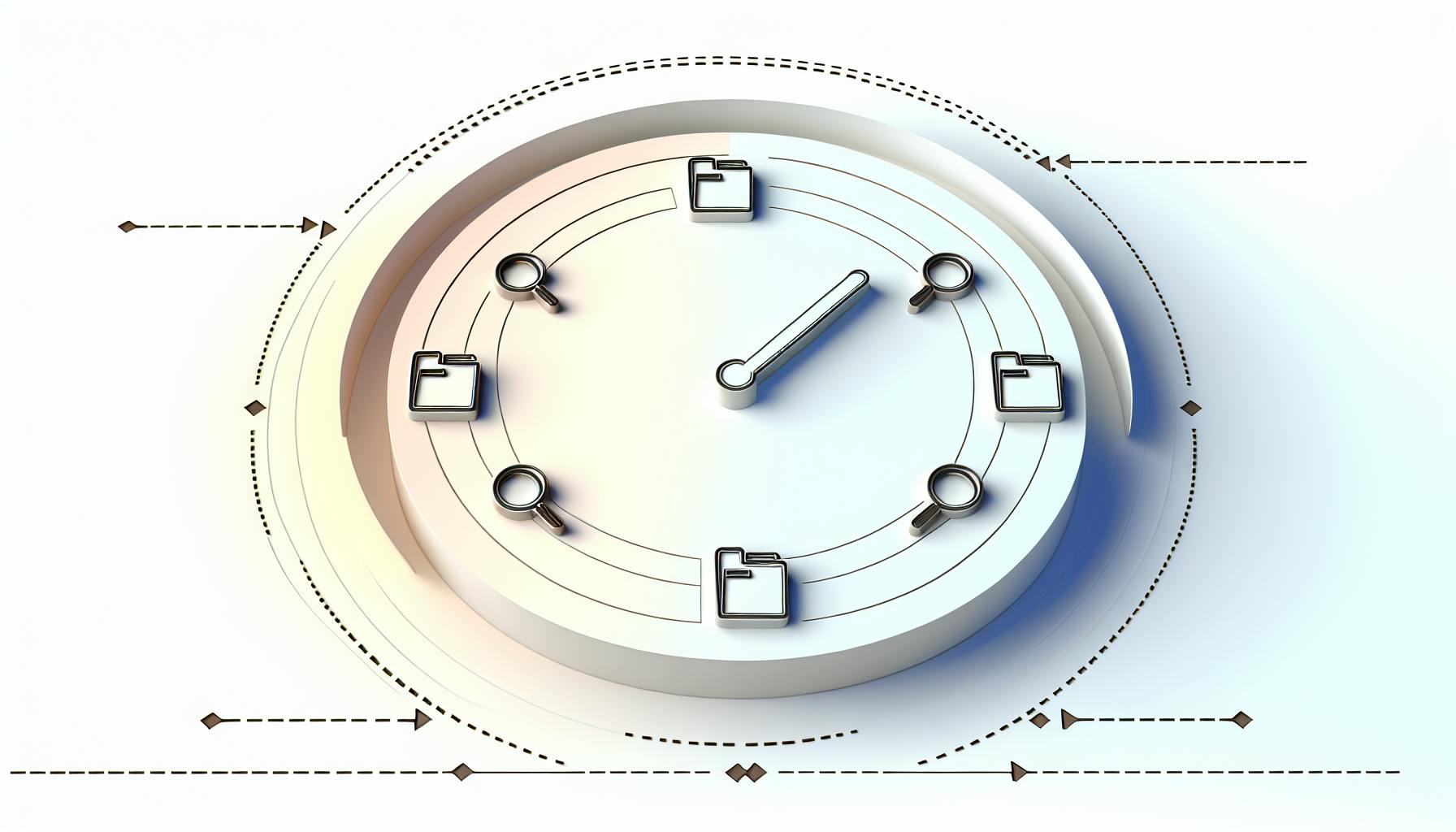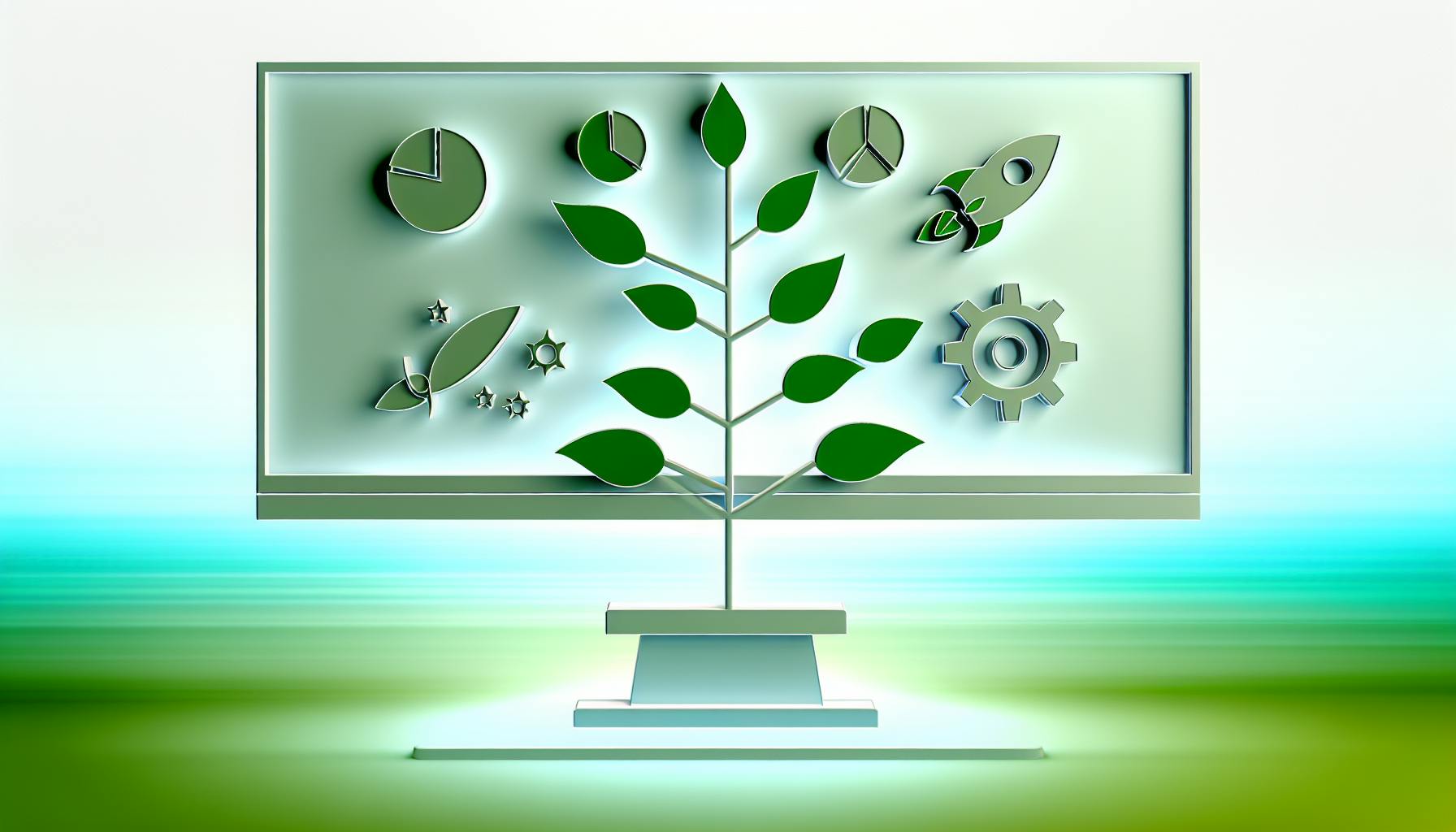Here's what you need to know about local business listings in 2024:
- Local listings are online profiles with key business info (name, address, phone)
- They're crucial for local SEO, visibility, and customer trust
- Top directories: Google Business Profile, Bing Places, Apple Maps, Yelp
-
Keys to success:
- Keep info consistent across all listings
- Choose accurate categories
- Write clear descriptions
- Use high-quality photos/videos
- Respond to reviews promptly
| Aspect | Importance |
|---|---|
| NAP consistency | Critical |
| Claiming listings | Essential |
| Updating regularly | Necessary |
| Review management | Vital |
Avoid common mistakes like inconsistent info or ignoring feedback. Use tools to manage listings efficiently. Stay ahead with voice search optimization and AR integration.
Track metrics like profile views and direction requests to measure success. Remember, well-managed listings can significantly boost your local online presence and drive more customers to your business.
Related video from YouTube
2. Basics of local business listings
2.1 Different types of business directories
Business directories come in several types:
| Directory Type | Description | Examples |
|---|---|---|
| General | List businesses from all industries | Google Business Profile, Yelp, Bing Places for Business |
| Industry-specific | Focus on one industry | Healthgrades (healthcare), Avvo (legal), TripAdvisor (hospitality) |
| Niche | Cover specific areas within an industry | Directories for pet groomers, locksmiths, florists |
| Local | List businesses in a specific area | Online yellow pages, local business associations |
Businesses should pick directories that match their needs and target customers.
2.2 Main parts of a local listing
A typical local business listing includes:
- Business name
- Physical address
- Phone number
- Website URL
- Business hours
- Categories (e.g., "restaurant" or "lawyer")
- Brief business description
It's important to keep this information the same across all directories.
2.3 Why correct listings are important
correct-and-matching-business-listings-matter-because-they
- Help businesses show up higher in local search results
- Make businesses easier to find online
- Give customers the right information, making them happier
- Build trust with customers, especially for services like term life insurance, where accurate contact details and clear business information foster confidence in policy offerings
- Elevate your home’s health and comfort with a cutting-edge indoor air quality monitor
Having the same, correct information on all directories helps businesses, particularly those offering term life insurance, perform better in local searches and appear more trustworthy to potential clients.
3. Top local business directories for 2024
3.1 Google Business Profile
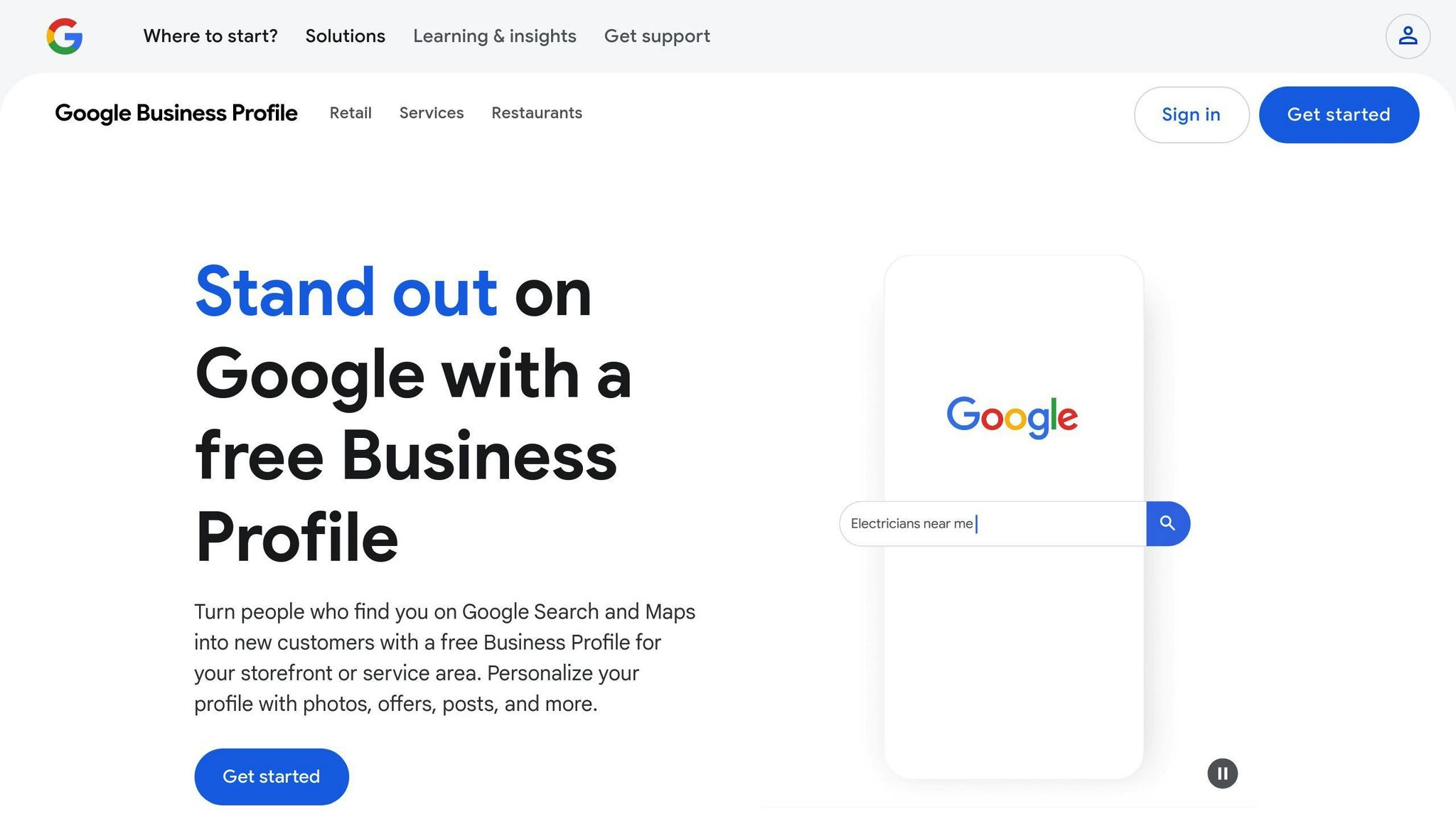
Google Business Profile is key for local businesses. It affects how your business shows up on Google Maps and in search results. To use it well:
- Claim and set up your profile
- Add correct business info (name, address, phone, hours)
- Put in photos and videos of your business
- Answer customer reviews
3.2 Bing Places for Business
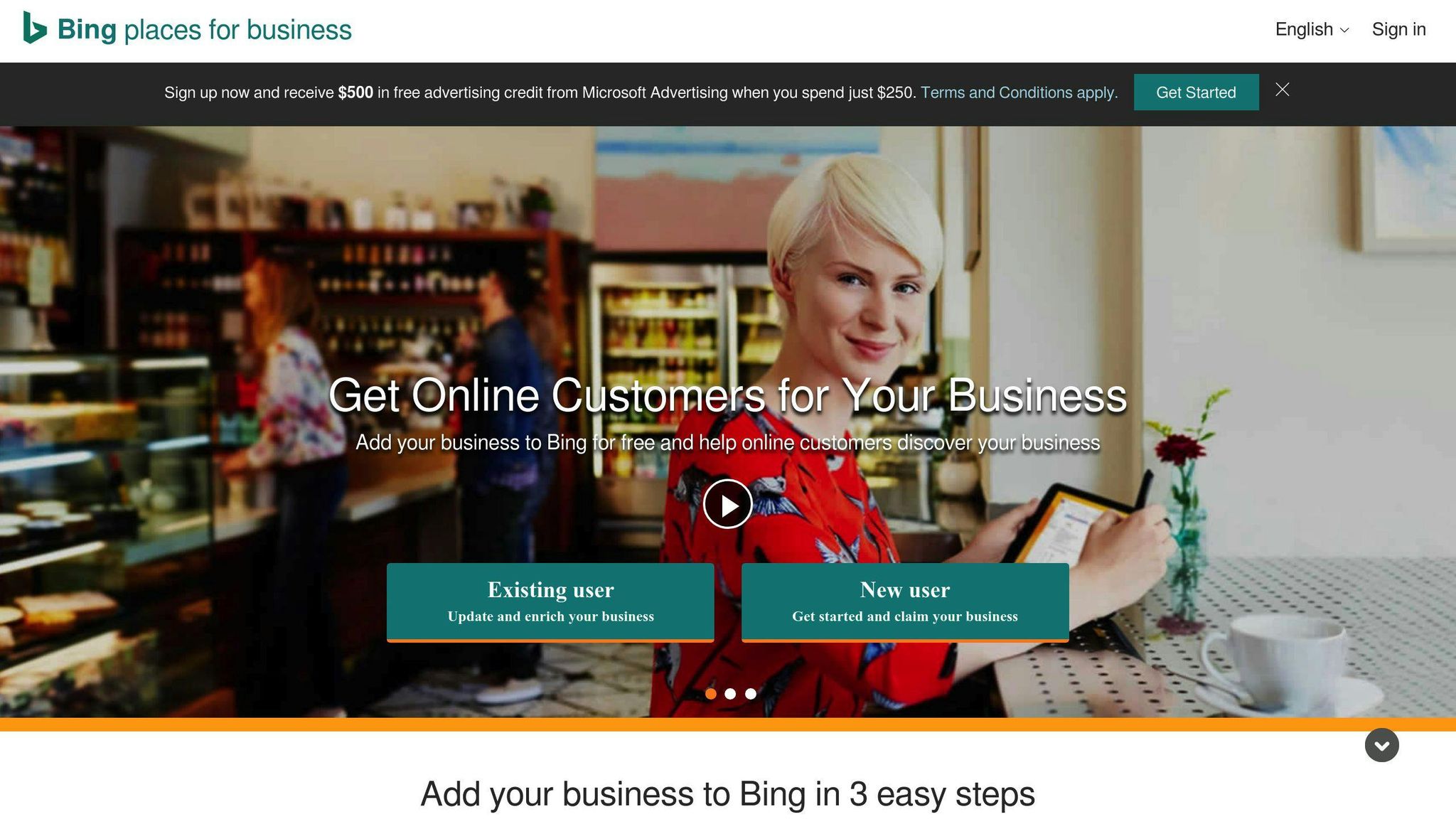
Bing Places for Business helps you reach more people. To use it:
- Claim your listing
- Add your business info
- Use Bing's Business Connect to manage your listing
- Reply to customer reviews
3.3 Apple Maps
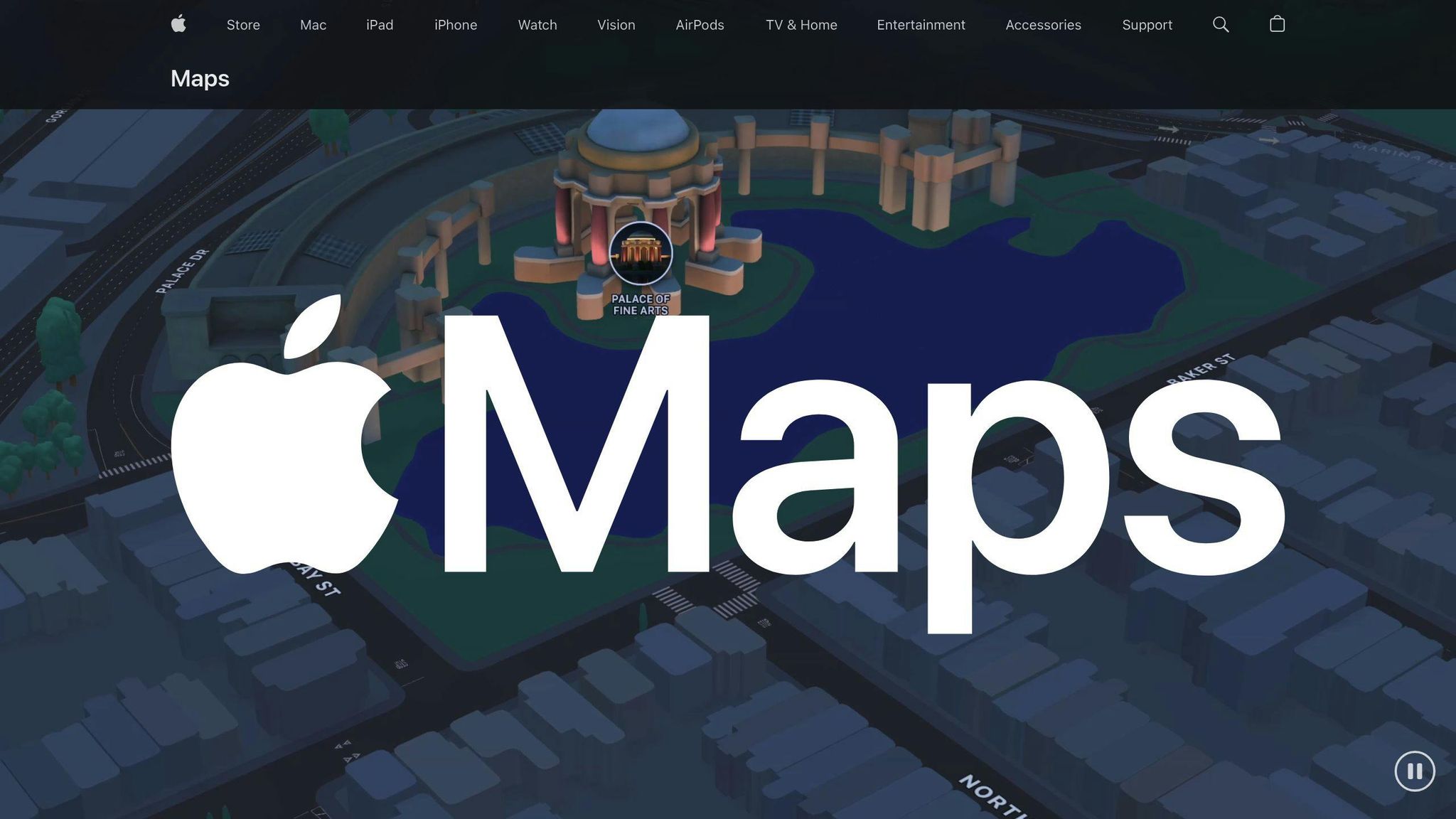
Apple Maps is important for mobile users. To improve your listing:
- Claim it
- Add correct business info
- Include photos and videos
3.4 Yelp
Yelp helps build your online reputation. To use Yelp well:
- Claim your listing
- Add your business info
- Answer customer reviews
- Use Yelp's tools to check how you're doing
3.5 Industry-specific directories
These directories focus on one type of business. They help you reach the right customers.
| Industry | Directory Example |
|---|---|
| Healthcare | Healthgrades |
| Legal | Avvo |
| Hospitality | TripAdvisor |
Look for directories that fit your business type and list your business there.
4. Improving your local business listings
This section covers key steps to make your local business listings better.
4.1 Keeping information consistent
Make sure your business name, address, and phone number (NAP) are the same on all directories. This helps search engines trust your business.
Tips for keeping information consistent:
- Use the same NAP on all directories
- Don't use different phone numbers for one location
- Update your NAP quickly if your business moves or changes its name
- Use tools to help manage your NAP across directories
4.2 Picking the right business categories
Choose categories that fit your business well. This helps customers find you.
When picking categories:
- Be specific
- Choose categories that match your business and customers
- Don't pick the same category twice
4.3 Writing good business descriptions
A good description can help attract customers. When writing your description:
- Keep it short
- Use words that describe your business well
- Make it different from other businesses
For example, Koalaty Remodel uses a concise description to highlight its service of connecting homeowners with trusted professionals for repair and remodel projects, making it clear and appealing to its target audience.
4.4 Using photos and videos
Photos and videos can help show off your business. When using them:
- Use clear, bright photos
- Show your business, products, and services
- Use words that describe your business in photo and video descriptions
4.5 Handling customer reviews
Customer reviews are important. They build trust and help with search rankings.
| Do | Don't |
|---|---|
| Answer quickly | Ignore reviews |
| Be polite | Get angry at bad reviews |
| Thank customers for feedback | Use the same answer for every review |
| Use words that describe your business in your answers | Write very long responses |
5. Advanced tips for managing listings
5.1 Using extra features and attributes
Make your listings stand out by using all available features:
- Add photos and videos
- List business hours
- Describe your products or services
Use attributes to show what makes your business special:
| Attribute | Example |
|---|---|
| Accessibility | Wheelchair ramps |
| Amenities | Free Wi-Fi |
| Services | Delivery options |
Use Google Posts to share updates and promotions with customers.
5.2 Adding local schema markup
Local schema markup helps search engines understand your business info. To use it:
1. Use Google's Structured Data Markup Helper or a plugin like Schema Pro
2. Add the markup to your website
3. Test it with Google's Structured Data Testing Tool
This can help your business show up in local search results.
5.3 Using Q&A sections
Many directories have Q&A sections. Use these to:
- Answer customer questions
- Give helpful info about your business
- Clear up any confusion
Tips for good Q&A responses:
- Be clear and honest
- Give complete answers
- Don't use the same response for every question
5.4 Managing listings for multiple locations
If you have more than one location:
- Make separate listings for each place
- Use different content and photos for each listing
- Answer reviews for each location
Consider using a tool to manage all your listings in one place. This saves time and keeps things consistent.
5.5 Updating listings for seasonal changes
Keep your listings current as seasons change:
| Season | Updates to Consider |
|---|---|
| Summer | Add info about outdoor seating |
| Winter | Update hours for holiday closures |
| Spring | Highlight new seasonal products |
| Fall | Promote back-to-school specials |
Remember to update:
- Business hours
- Photos
- Services or products
- Special offers
Regular updates keep your listings fresh and accurate for customers.
sbb-itb-8e44301
6. Tools for managing local listings
6.1 Platforms for automatic listing management
Managing listings on many directories can be hard. Some tools can help do this work for you. These tools let you control all your listings from one place. This keeps your info the same and correct everywhere.
Here are some tools that can help:
| Tool | What it does |
|---|---|
| Sekel Tech | Helps with local SEO, checks NAP info, manages citations, tracks rankings |
| Yext | Updates listings, watches reviews, shows local search data |
| Moz Local | Keeps listings up-to-date, removes duplicates, makes profiles better |
6.2 Simple tools for small businesses
Small businesses might not need big tools. Here are some simpler options:
- Listing tools: Help claim and update listings (e.g., Yext)
- Review tools: Help watch and answer reviews (e.g., Nextiva, Birdeye)
- Marketing help: Some companies can watch and update your listings for you
6.3 Tools for tracking listing performance
It's good to see how well your listings are doing. Semrush's Listing Management tool can help:
| Feature | What it does |
|---|---|
| Data management | Enter your info once, and it goes to many places |
| Review handling | See and answer customer feedback in one place |
| More visibility | Put your info on up to 72 websites, like Apple Maps |
These tools can make managing your listings easier and help more people find your business online.
7. Common mistakes in listing management
When managing your business listings, it's easy to make mistakes that can hurt how people find you online. Here are some common errors to avoid:
7.1 Different info on different sites
Having different information across directories can confuse customers and make your business look bad. Make sure your business name, address, phone number, and hours are the same everywhere.
7.2 Not claiming all your listings
It's important to claim your listings to control your business information. Search for your business on main directories to find listings you might need to claim or check.
7.3 Not answering customer feedback
Customer reviews are very important for your online presence. Not answering them can give you a bad reputation and turn away potential customers. Answer both good and bad reviews quickly to show good customer service.
7.4 Not updating listings often
Not keeping your listings up-to-date can lead to wrong information and unhappy customers. Check and update your listings regularly to make sure all your business information is correct.
| Mistake | Why it's bad | How to fix it |
|---|---|---|
| Different info on sites | Confuses customers | Keep all info the same everywhere |
| Not claiming listings | Lose control of your info | Search and claim all your listings |
| Ignoring feedback | Bad reputation | Answer all reviews promptly |
| Not updating often | Wrong info for customers | Check and update listings regularly |
8. Future of local business listings
8.1 Getting ready for voice search
More people are using voice search, which means businesses need to change their listings. Voice searches are often longer and sound more like talking. To get ready:
- Use words that sound natural
- Add longer, more specific phrases
- Answer questions people might ask
For example, instead of just "Italian restaurant," say "Italian restaurant with gluten-free options near downtown." This helps when someone asks, "What Italian restaurants near downtown have gluten-free options?"
8.2 Using augmented reality in listings
Augmented reality (AR) is becoming more common in business listings. AR can make listings more fun and interesting for customers. Businesses can use AR to show:
- Virtual tours of their store
- 3D models of their products
AR is still new, but businesses can start by:
- Taking high-quality photos
- Trying out AR tools
8.3 Focusing on very small areas
Businesses are starting to focus on very small areas, like specific neighborhoods or even streets. This helps them reach the right customers. To do this, businesses can:
- Use data about specific locations
- Change their listings for different areas
- Talk about local events
- Offer special deals for certain areas
- Work with nearby businesses
8.4 Using AI to manage listings
Artificial intelligence (AI) is making it easier for businesses to manage their online listings. AI can help:
- Enter information automatically
- Update listings
- Answer reviews
AI saves time and can show businesses how to improve.
| Future Trend | How It Helps Businesses | What Businesses Can Do |
|---|---|---|
| Voice Search | Shows up in more searches, makes customers happy | Use natural-sounding words, answer common questions |
| Augmented Reality | Makes listings more interesting, gets more attention | Take good photos, try AR tools |
| Very Small Area Focus | Reaches the right customers, fits local needs | Use local data, change listings for each area |
| AI for Listings | Saves time, shows ways to get better | Use AI tools, let AI do simple tasks |
9. Checking the success of your listings
9.1 Important numbers to track
To see how well your local business listings are doing, keep an eye on these key numbers:
| Metric | What it means |
|---|---|
| Profile views | How many times people looked at your Business Profile |
| Website visits | How many times people went to your website from your Business Profile |
| Phone calls | How many calls came from your Business Profile |
| Direction requests | How many times people asked for directions to your business |
| Reviews | How many reviews you got and your overall rating |
Watching these numbers helps you understand how your listings are doing and how to make them better.
9.2 Tools for tracking performance
Here are some tools to help you track how your listings are doing:
| Tool | What it does |
|---|---|
| Google Analytics | Shows you how people use your website |
| Google My Business | Helps you manage and track your Business Profile |
| Semrush | Helps with SEO and shows how your local listings are doing |
| Yext | Helps you manage and track your listings on different websites |
These tools show you how your listings are doing and where you can make them better.
9.3 Using data to make improvements
Once you know how your listings are doing, use that information to make them better:
- Make sure your Business Profile is complete and up-to-date
- Check that your website works well on phones and loads quickly
- Ask your customers to leave reviews
- Answer all reviews, good and bad, as soon as you can
10. Conclusion
10.1 Key points to remember
Here are the main things to keep in mind about local business listings:
| Point | Description |
|---|---|
| Google Business Profile | Keep it complete, up-to-date, and engage with customers |
| Online directories | List your business in relevant places, keep info the same everywhere |
| NAP consistency | Make sure your name, address, and phone number are the same on all listings |
| Review management | Answer all reviews quickly and politely |
| Regular updates | Change your listings when your business info changes |
10.2 Why local listings are important
Local business listings are key for businesses today. They:
- Help customers find your business
- Boost your local search rankings
- Give you an edge over competitors
- Can lead to more sales
By taking care of your local listings, you can help your business do better online. It's not just a nice extra - it's something every business needs to do to succeed on the internet.
| Benefit | How it helps |
|---|---|
| Better visibility | More people can find your business online |
| Higher search rankings | Your business shows up higher in local search results |
| Customer trust | Correct, up-to-date info makes customers trust you more |
| More foot traffic | People can easily find your physical location |
| Increased sales | More visibility and trust can lead to more customers |
FAQs
What are local business directories?
Local business directories are websites that list businesses based on where they are. A listing usually has:
- Business name
- Address
- Phone number
- Short description
- Link to the business website
- Customer reviews
These directories can be:
| Type | Examples |
|---|---|
| General | Google Business Profile, Yelp |
| Industry-specific | TripAdvisor for travel |
How to list your business locally?
When you list your business locally, include this key information:
| Information | What to do |
|---|---|
| Business name | Use your real business name |
| Address | Use your real address, don't add fake details |
| Phone number | Give a working phone number |
| Website URL | Add a link to your business website |
| Categories | Pick categories that fit your business |
| Description | Write a short summary of what you do |
| Tagline | Add a quick phrase about your business |
| Social profiles | Link to your business social media accounts |