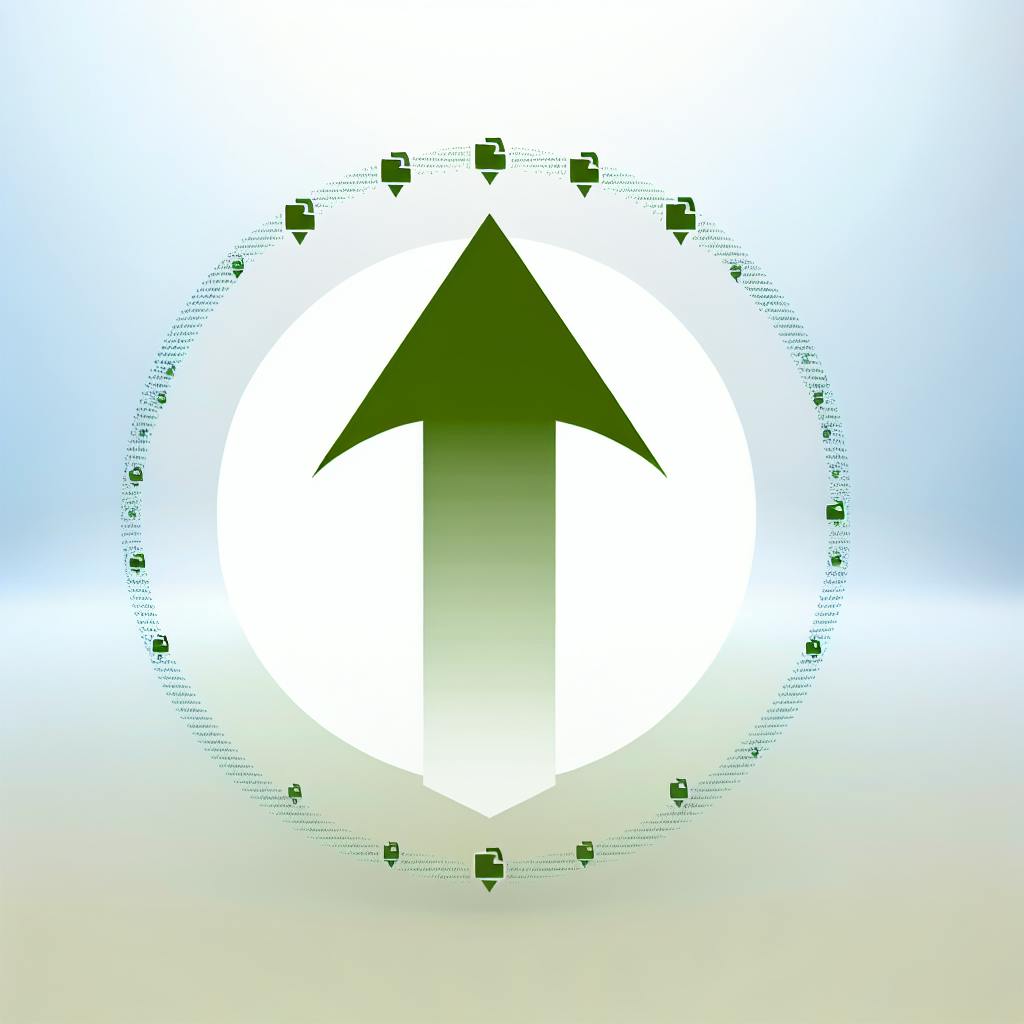Most businesses would agree that manually submitting product listings to online directories is tedious and time-consuming.
By leveraging directory automation tools, you can simplify and streamline this process to save significant time and effort.
In this post, we'll explore how these tools help you manage listings across multiple platforms, customize and track submissions, and ultimately boost productivity for your ecommerce business.
Introduction to Directory Automation
Directory tools refer to software that can automatically submit and manage product listings across online directories, saving significant time for creators and entrepreneurs.
Exploring the Impact of Directory Tools
Directory tools allow you to instantly submit your product, SaaS, newsletter, or blog to over 100 directories with just a few clicks. Instead of spending hours copy-pasting the same information across different platforms, these tools handle submissions for you using automation.
Key benefits include:
- Saves hours of tedious manual work: No more wasting half a day repeatedly filling out online forms. Automation handles submissions in a fraction of the time.
- Increases exposure and backlinks: Get your business seen on all major directories. This expands reach and provides SEO-boosting backlinks.
- Frees up time for high-impact tasks: Focus energy on creating, innovating, and growing your business instead of admin work.
- Scales reach exponentially faster: Submit to numerous directories simultaneously instead of one by one. Accelerate growth.
In summary, directory automation tools profoundly impact small businesses by enabling founders to concentrate on high-value responsibilities that drive growth, rather than getting bogged down by repetitive administrative work.
The Value of Automating Product Listings
Manually submitting your product to online directories is a tedious and time-consuming process. You likely have to fill out numerous web forms requiring the same information about your business and offering. Multiply this across the 100+ directories you would ideally be listed on, and you can spend entire days on this mundane admin task.
Automating listings provides two major benefits:
- Saves substantial time: Automation handles submissions in a fraction of the time, letting you reallocate those hours to more creative high-impact tasks.
- Increases exposure: Simultaneously submit to numerous directories instead of manually one by one. This exponentially expands your reach faster.
Directory automation tools profoundly impact small business owners by solving these two critical pain points - saving time and accelerating growth. The hours saved weekly compounds over months and years, while accelerated exposure continues delivering exponentially more traffic and customers. This combination results in dramatically faster business growth and revenue.
Enhancing Creator Productivity with Automation
Here's a closer look at how directory automation solutions enhance creator productivity:
1. Eliminates Manual Submission Work
Automation eliminates the need to manually submit listings by handling the end-to-end process for you. This includes:
- Researching relevant directories
- Entering business and listing details into online forms
- Managing profile information
- Monitoring listing status
Automating this eliminates hours of repetitive weekly admin work.
2. Frees Up Time for Core Priorities
With automation taking care of submissions, creators now have more time for high-impact tasks like:
- Product development
- Content creation
- Marketing campaigns
- Strategic planning
- Customer engagement
This ability to focus on core priorities instead of admin work results in faster innovation, growth, and revenue.
3. Expedites Exposure and Traffic Growth
By submitting to numerous directories simultaneously, automation solutions speed up the exposure and traffic growth process exponentially. Wider reach leads directly to more sales and customers.
In summary, directory automation gives creators and entrepreneurs a profound edge by saving time, accelerating growth, and enabling greater focus on tasks that truly move the needle for their business.
What are Active Directory tools?
Active Directory (AD) tools help manage user accounts and access controls across an organization's IT infrastructure. They provide a centralized directory for storing user profile information and configuring permissions to access network resources like file servers, applications, printers etc.
Some key capabilities offered by Active Directory tools include:
- Centralized account management - Create, update, disable or delete user accounts from one place instead of individually on multiple systems. Simplifies user lifecycle tasks.
- Access control and permissions - Set granular controls over what resources users can access based on attributes like department, location etc. Restrict access as needed.
- Single sign-on - Users can sign in once with their AD credentials to access multiple connected systems and resources mapped to their account. Reduces login complexity.
- Device and system management - AD stores information on domain-connected devices like computer name, OS, hardware specs etc. Useful for tracking inventory & maintenance.
- Auditing and reporting - AD tools provide audit trails to track account usage activity and changes. Help meet compliance requirements.
- Role-based administration - Delegate AD management tasks to different admins with tailored levels of access suited to their roles. Improves security.
In summary, Active Directory tools help centralize authentication, authorization and accounting across users, devices and resources in an organization. This improves efficiency and security while reducing IT administration overhead. Most medium to large enterprises use AD tools as a core system management component.
What tool to test Active Directory?
The Domain Controller Diagnostic tool (DCDiag) is the recommended tool for testing and troubleshooting Active Directory domain controllers.
DCDiag allows IT administrators to check core Active Directory components like:
- DNS server integration
- Network connectivity
- Replication issues
- Kerberos authentication configuration
Some key benefits of using DCDiag for AD testing include:
-
It's built-in - no need to download or install anything separately. Just run
dcdiagfrom the command line. - Provides detailed test coverage of AD environment.
- Easy to read report format highlighting issues.
- Can be run remotely against domain controllers.
To run a full series of tests, simply execute:
dcdiag /v > dcdiag.txt
This will output a text file with the full diagnostic results that you can analyze.
Some common issues that DCDiag can detect:
- Incorrect DNS server configuration
- AD replication failures
- Inaccessible domain controllers
- Kerberos misconfigurations
Overall, DCDiag is the go-to tool for verifying Active Directory health and troubleshooting problems. Its comprehensive testing capabilities and readable output make it invaluable for monitoring the core AD infrastructure.
Is Active Directory a tool or a software?
Active Directory is a specialized directory service software developed by Microsoft to centrally manage user accounts, computers, groups, and other objects in a Windows domain network.
It provides authentication and authorization mechanisms as well as a structured logical view of the resources in the network so they can be effectively organized and administered.
Some key things to know about Active Directory:
- It is a software tool, not hardware. It gets installed as a Windows Server role.
- It acts as a central database to store information about network resources and users.
- It allows administrators to manage permissions and access controls for users and devices.
- It enables administrators to easily add/update/delete users, reset passwords, deploy policies, etc.
- It helps with tasks like domain logins, search organization data, set user permissions, and enforce security policies.
So in summary, Active Directory is a specialized directory services software that runs on Windows Server and serves as a central hub to manage identities, devices, and other objects in a Windows network. It provides a framework to organize, secure, and administer a network at scale. Calling it a "tool" is accurate given it enables and simplifies essential IT administration tasks.
What tool can be used to search through Active Directory?
You can use AD Explorer to easily navigate an Active Directory database. AD Explorer allows you to:
- Define favorite locations to quickly access commonly used areas of the directory
- View object properties and attributes without having to open dialog boxes
- Edit permissions on objects
- View an object's schema to understand its composition
- Execute sophisticated searches that you can save and re-execute later
With its intuitive interface and extensive capabilities, AD Explorer makes it easy to find your way around an AD infrastructure. You can search for users, groups, computers, shared folders, sites, contacts and more. Customized searches let you filter on criteria like location, department, manager, group membership etc.
AD Explorer eliminates the need to dig through nested folders or use native tools like ADSI Edit. It gives you a live view of AD objects, allowing for rapid navigation and on-the-fly customization. Whether you need to regularly check user details or troubleshoot complex permission issues, AD Explorer likely has the capabilities you need.
With the ability to export data and generate reports, AD Explorer goes beyond typical directory viewing. It becomes an auditing and documentation tool for your AD environment. Overall, AD Explorer simplifies AD management for admins and helps them work more efficiently.
Automating the Submission Process: A Deep Dive
Directory automation software can significantly streamline the product listing process by providing capabilities to bulk upload inventory, customize listings for each platform, and track performance over time. This enables creators to save substantial time and effort while still tailoring their presence across directories.
Bulk Listing Tools for Inventory Management
Rather than manually submitting each new product one-by-one, bulk listing tools allow you to upload your entire catalog with just a CSV file. The software will automatically extract key information and populate listing titles, descriptions, images, and other metadata. This makes it simple to get all of your products listed on directories in one batch.
Some key benefits include:
- Fast listing creation: Upload a single CSV to add products versus filling out numerous forms
- Easy inventory updates: Change details in the CSV and reupload to update listings
- Consistency across platforms: Bulk tools standardize listings using your product data
Overall, bulk listing functionality significantly cuts down on the manual effort of itemizing each product individually.
Customization and E-commerce Automation
While bulk listing streamlines adding inventory, customization features allow tailoring listings for each platform. For example, you may want to emphasize certain product features more on a developer-focused directory versus an e-commerce marketplace.
Customization enables:
- Platform-specific messaging: Highlight key features for each audience
- Optimized titles and descriptions: Fit each platform's guidelines and style
- Flexible imagery: Upload images matching required dimensions
Together with bulk listing, this makes it possible to customize submissions systematically. Rather than manually editing each listing, you can set rules to apply certain descriptions, titles, etc. based on the platform.
Tracking Digital Marketplace Efficiency
Understanding listing performance is key to optimizing presence across directories. Many automation tools provide analytics integrations to track:
- Product views: See which listings are getting traffic to guide optimization
- Clicks: Determine if listings are enticing users to visit your site
- Sales data: Identify which platforms drive conversions
These insights help assess which directories offer the highest ROI on time spent tailoring listings and maintaining presence.
Inventory Management Automation Features
End-to-end automation streamlines keeping listings updated as your catalog evolves. Key features like:
- Change syncing: Automatically push CSV updates to listings
- Version tracking: Preview and revert listing changes
- Platform monitoring: Get alerts for pending reviews or listing expirations
Together, this eliminates the need for constant manual monitoring and updates. Listings stay current across directories with minimal overhead.
In summary, while manually listing products across numerous platforms is time-consuming, directory automation tools can systematize and streamline the entire process - from bulk listing to customization and tracking. This enables creators to save significant time while still tailoring presence for each platform.
sbb-itb-8e44301
The Best Directory Tools for E-commerce Automation
Directory tools provide automated solutions to help e-commerce businesses efficiently manage product listings across online marketplaces and directories. As creating and updating manual submissions is incredibly time-consuming, automation tools aim to simplify the process.
Jungle Scout: A Leader in Listing Automation Software
Jungle Scout is a top platform for Amazon listing automation and optimization. Key features include:
- Bulk uploading product listings to Amazon via CSV files
- Automated pricing updates based on competitors
- Sales and traffic analytics to identify top performing listings
By automating tedious tasks, Jungle Scout enables sellers to focus on critical business decisions to boost conversions and profits. It's an ideal solution for FBA sellers looking to scale their Amazon presence.
Solidus: Integrating Product Listing Management
Solidus provides an all-in-one open-source e-commerce platform with built-in multi-channel listing management tools, including:
- Creating and editing product listings across multiple sales channels
- Syncing inventory quantities across channels
- Flexible rules engine to customize listing automation
This integrated approach allows complete control over product data. Solidus saves sellers hours spent managing listings across platforms.
ChannelAdvisor: Automated Listing Services for Global Reach
ChannelAdvisor offers robust multi-channel listing automation to help brands and retailers expand globally. Key features:
- Automated submissions to over 190 online marketplaces and channels
- Real-time inventory updates across platforms
- International listing management in over 90 countries
For high-volume sellers, ChannelAdvisor provides the advanced automation needed for complex global product listings.
Comparing Automated Directory Submission Services
When evaluating automated listing solutions, key factors to consider include:
- Supported platforms and directories - The number of integrated channels
- Listing customization - Ability to tailor product data for each platform
- Analytics - Insights to identify best performing listings
- Budget - Pricing models based on features needed
The right automation tool can significantly boost product exposure and simplify inventory management.
Optimizing Product Listings for Online Directories
Listings are a crucial aspect of promoting products on online directories. Optimizing listings appropriately for each platform ensures maximum visibility and conversions.
Maximizing Amazon SEO for Product Directory Platforms
When listing products on Amazon, focus on:
- Compelling titles: Include primary keywords naturally while keeping titles under 200 characters. Prioritize keywords over branding.
- Informative bullet points: Highlight key features, specifications, and benefits in 3-5 bullet points under 150 characters each.
- Detailed descriptions: Expand on product details in a scannable format, integrating secondary keywords. Describe usage scenarios.
- Relevant backend keywords: Research buyer keywords and include the most popular, relevant ones.
Elevating eBay Listings with Customization Techniques
eBay rewards great listings with higher search rankings. Best practices include:
- Competitive pricing: Research similar items and price competitively. Consider promotions.
- Flexible shipping: Offer free shipping or multiple affordable shipping options.
- Lenient returns: Accept returns to boost confidence and conversions.
- SEO optimizations: Maximize exposure with relevant keywords in titles, descriptions.
Etsy and the Art of Keyword Targeting
With over 60 million active buyers, keyword optimization is key on Etsy:
- Utilize all 13 tag slots with popular, niche, long-tail keywords.
- Place primary keywords at the start of titles, descriptions.
- Include keyword-rich attributes like materials.
- Refresh tags periodically to test new terms.
Adapting Listings for Diverse E-commerce Platforms
Tailor listings across platforms while retaining core information:
- Highlight specifications suited to each platform’s audience.
- Emphasize different benefits based on buyer motivations per marketplace.
- Adjust tone and style to align with platform conventions.
- Include platform-specific information like shipping profiles.
Careful customization of listings for each major platform and directory is essential for maximizing product visibility, engagement, and conversions.
Categories Thriving in Online Product Directories
Online product directories provide valuable exposure and sales opportunities across a wide range of categories. However, some categories tend to perform exceptionally well due to factors like high demand, repeat purchases, and mass appeal.
Electronics: A High-Demand E-commerce Category
Consumer electronics is one of the most popular and profitable categories on online marketplaces and directories. Devices like phones, tablets, laptops, TVs, speakers, and smart home gadgets have huge mainstream demand and drive consistent sales. Many electronics see frequent repeat purchases as consumers upgrade to newer models. Listing electronics products on directories can connect brands to motivated buyers ready to purchase the latest tech.
Home & Kitchen Essentials in Digital Marketplaces
Home and kitchen products have mass appeal due to their everyday household utility. Categories like cookware, small appliances, furniture, decor, cleaning supplies, and more meet practical needs for a wide swath of consumers. These essentials drive reliable sales volumes across online platforms. Product creators in this niche can drive brand visibility and sales by listing items in relevant directories.
Toys & Games: Engaging the Younger Demographic Online
Toys and games that appeal to kids and parents are a thriving directory category. As digital natives, kids are highly engaged online consumers of products like educational toys, arts and crafts sets, building toys, board games, video games, and more. Parents trust established marketplaces when shopping for their children. Toy brands should leverage directories to promote their products to this receptive demographic.
Identifying Profitable Niches in Product Directory Platforms
Beyond mainstream categories, niche products can also find receptive audiences on directories. Analyzing market and search trends can reveal specialized categories primed for growth. For example, hobby supplies, pet products, arts and crafts materials, and collectibles have avid online followings. Identifying rising niches early allows creators to stake a claim on directories as demand expands. The key is selecting specialized categories aligned with current consumer interests and marketplace momentum.
Integrating Directory Tools for Enhanced Workflow Efficiency
Connecting automated directory tools into your existing systems can streamline workflows and unlock greater efficiency. By eliminating manual data entry and submissions, you free up more time for high-impact tasks.
Seamless E-commerce Platform Integrations
Syncing your product data from e-commerce platforms like Shopify and WooCommerce into your directory tool listings eliminates duplicate effort. Automated flows push new products added in your store to relevant directories, ensuring you don't miss out on exposure opportunities.
Keeping your online store and directories in sync also minimizes issues like overselling inventory if order counts aren't updated in real-time. Automated order management integrations solve that by connecting order data across systems.
Automated Order Management for Time-Saving
As customer orders come in across various channels, having a central dashboard to monitor inventory counts is key. Automated order management pulls in order data from the likes of Shopify and Etsy to update listing quantities.
This saves sellers time from having to manually adjust inventory for each directory listing every time an order is placed. Software automation handles that grunt work behind the scenes so you can focus on high-level tasks.
Analytics and Performance Insights for Listings
Connecting your directory listings to analytics platforms like Google Analytics provides a singular view into performance. Tracking clicks, traffic sources, conversions relative to directories gives you actionable data to optimize listings.
You can identify the highest converting directories to double down on, or prune the low-value ones not worth your time submitting to. These insights help inform where to focus your listings moving forward.
The Role of CRM in Product Listing Management
Integrating customer relationship management (CRM) systems into your listing workflow allows for more personalized and engaging listings. CRM data on customer demographics, preferences, and behaviors can help tailor directory listing titles, descriptions and categorization to what resonates most with your audience.
As you engage customers from directory listings via email or live chat, those interactions automatically log in the CRM. This builds more comprehensive user profiles to further inform future content personalization and customer engagement initiatives.
Evaluating the Cost of Directory Automation Tools
Directory automation tools can help save significant time and effort when listing products across various online directories. However, these tools range widely in terms of capabilities and pricing. Here is an overview of what to expect at different tiers:
Starting with Free Plans: What to Expect
Free plans for directory automation tools offer basic capabilities for smaller catalogs:
- List up to 10-20 products on a limited set of directories
- Manual submission instead of automated listings
- No advanced platform integrations or bulk uploading
- Slower listing speed and turnaround times
- Limited or no customer support
The free tiers work well for testing out the service on a smaller scale. But the capabilities are restricted for larger product catalogs.
Pro & Unlimited Plans for Scaling Businesses
The Pro and Unlimited tiers add more advanced options:
- List unlimited products across 100+ directories
- Fully automated bulk submissions
- Platform integrations (Shopify, WooCommerce, etc)
- Faster listing speeds with priority submissions
- Dedicated account management
- Priority email and chat support
These upgraded plans suit ecommerce stores, agencies, and creators managing large inventories across directories. The additional cost brings more listings, automation, and better support.
Custom Enterprise Solutions for Major Retailers
For major corporations and Fortune 500 brands, custom enterprise plans unlock additional capabilities:
- Custom data feeds and API integration
- Private cloud hosting options
- Dedicated account representative
- SLAs for uptime and support response times
- Onboarding, training and launch planning
- Ongoing optimization and expansion
The enterprise solutions allow large retailers to tightly integrate directory automation with their existing IT infrastructure. The high-touch support and expansive capabilities justify the premium investment for such retailers.
Calculating ROI on Directory Automation Investments
When evaluating directory automation tools, calculate the potential return on investment (ROI):
- Time Savings - Value the hours saved not manually submitting listings. This is often 10-30 hours per month for small businesses.
- Increased Exposure - Estimate the traffic, links and visibility from expanded directory presence. More listings drives more referral traffic.
- Higher Conversions - Listings on niche and vertical directories often convert better as they target relevant audiences.
Factoring in these benefits helps build the case for investing in more advanced directory automation capabilities. The tool pays for itself through recouped time, expanded reach, and incremental sales.
Conclusion: The Future of Product Listing Automation
Automating online product listings with directory tools allows entrepreneurs and small businesses to manage inventory efficiently at scale across marketplaces while saving significant time.
Recapping the Advantages of Automated Directory Submission
Directory automation provides several key benefits:
- Expanded reach: Listing products on 100+ directories massively increases exposure to potential customers searching across platforms. This wider visibility drives more qualified traffic.
- Optimized workflows: Automation eliminates the need for manual submissions, freeing up creators to focus on high-impact tasks. The streamlined process saves dozens of hours otherwise spent on repetitive admin work.
- Performance tracking: Directory tools provide analytics on listing statuses, allowing for easy monitoring. Metrics like click-through rates reveal top-performing directories to double down on.
By handling the busywork of submissions, directory automation enables lean teams to efficiently manage listings at scale. The time and visibility gains allow creators to accelerate growth.
Looking Ahead: The Evolution of Directory Tools
As directory submission platforms continue maturing, we can expect capabilities like:
- API integrations: Connecting directly with e-commerce catalogs to auto-update listings as new products launch. This keeps inventory synchronized across marketplaces.
- Enhanced analytics: More granular tracking to reveal product performance insights across directories, informing marketing decisions. Machine learning will power recommendations on optimal listing strategies.
- Expanded platform reach: Support for emerging marketplaces and advertising channels, ensuring products meet customers everywhere they search.
The automation of listings marks a shift toward integrated digital marketplace management. Instead of handling submissions individually, creators can oversee their entire online retail presence from a unified platform. This evolution promises more seamless omnichannel distribution at scale.