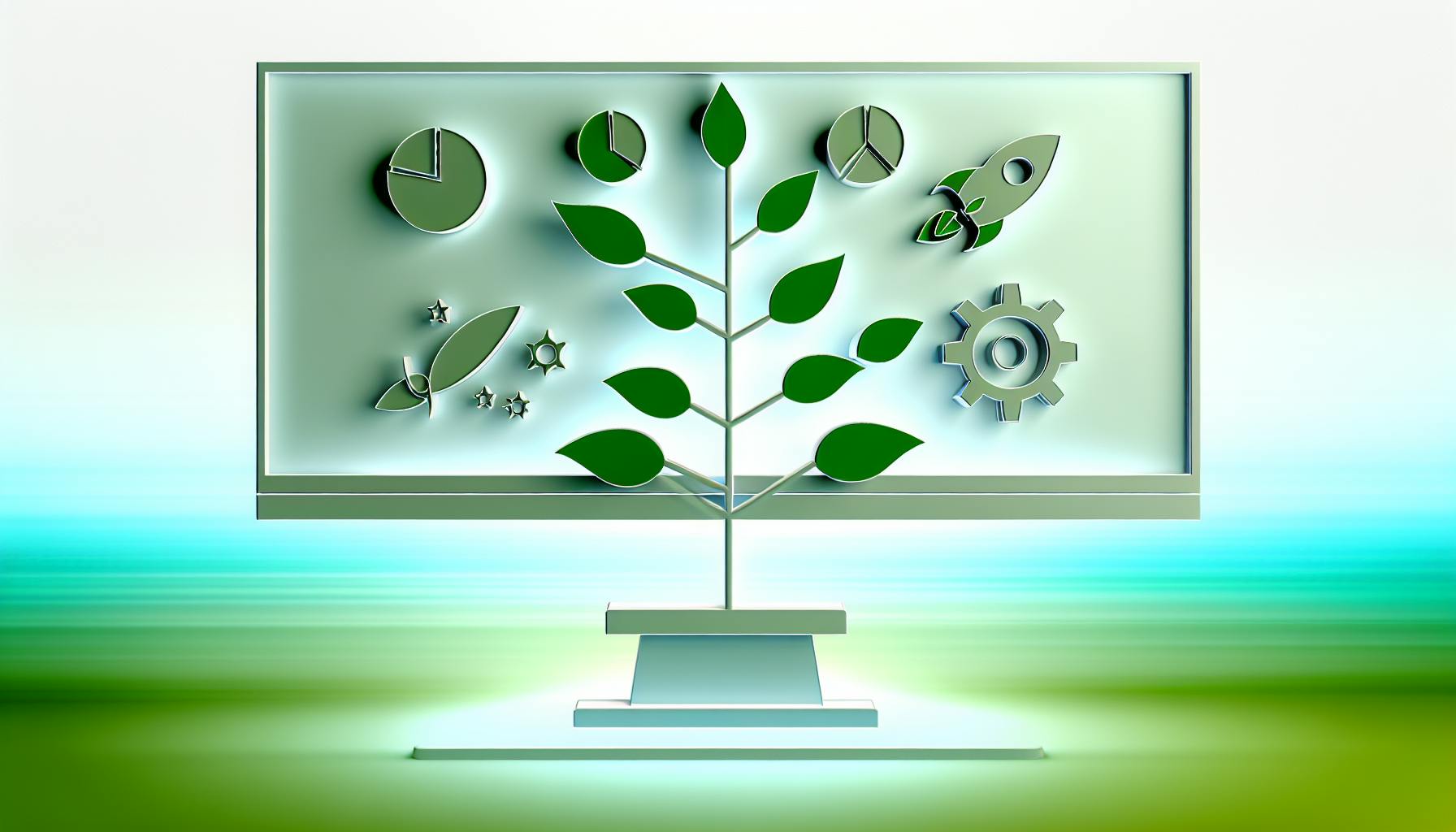NAP (Name, Address, Phone) consistency is crucial for local SEO and customer trust. Here's a quick guide to keeping your business information accurate online:
- Check your NAP across all platforms
- Use a consistent format everywhere
- Update your website information
- Fix your Google My Business listing
- Review other online directories
- Add schema markup to your website
- Regularly monitor and update listings
| Benefit | Impact |
|---|---|
| Better search rankings | Improved local SEO |
| Increased visibility | More potential customers |
| Customer trust | Higher conversion rates |
Maintaining NAP consistency helps build a strong online presence, gain customer trust, and increase sales. When your business information changes, update it promptly across all platforms and inform your customers.
To manage NAP effectively:
- Create a management plan
- Train staff on its importance
- Use tools like Moz Local or Ahrefs for monitoring
By following these tips, you'll improve your local search performance and make it easier for customers to find and contact your business.
Related video from YouTube
What Makes NAP Consistent
Elements of Consistent NAP
NAP stands for Name, Address, and Phone number. These three parts must be the same everywhere online for a business. Here's what each part means:
| Element | Description |
|---|---|
| Name | The business name, spelled correctly |
| Address | Full address with street, city, state, and ZIP code |
| Phone | Main contact number for customers |
Having the same NAP everywhere helps search engines find the business and makes customers trust it more.
Common NAP Consistency Issues
Keeping NAP the same can be hard. Here are some common problems:
| Issue | Example |
|---|---|
| Typos | Misspelling the business name or address |
| Different address formats | Using "Street" in one place and "St." in another |
| Old phone numbers | Not updating all listings after changing numbers |
| Name changes | Keeping old business names on some listings |
These problems can make it harder for people to find the business online. It's important to check and fix NAP information often to keep it the same everywhere.
7 Tips for Accurate Local Business Listings
Keeping your business information correct online helps customers find you and trust you. Here are 7 easy ways to make sure your Name, Address, and Phone number (NAP) are the same everywhere.
1. Check Your NAP
Look at your business information online. Check your website, social media, and business listings. Use tools like Moz Local or Ahrefs to help you find where your business is listed.
| Tool | What it does |
|---|---|
| Moz Local | Helps manage your online listings |
| Ahrefs | Checks your website and online presence |
2. Use the Same Format
Write your business name, address, and phone number the same way everywhere. For example:
| Part | How to Write It |
|---|---|
| Business Name | Your Business Name |
| Address | 123 Main St, City, State 12345 |
| Phone Number | (555) 123-4567 |
3. Update Your Website
Make sure your website has the right information. Include:
- Business name
- Address
- Phone number
- Open hours
4. Fix Google My Business
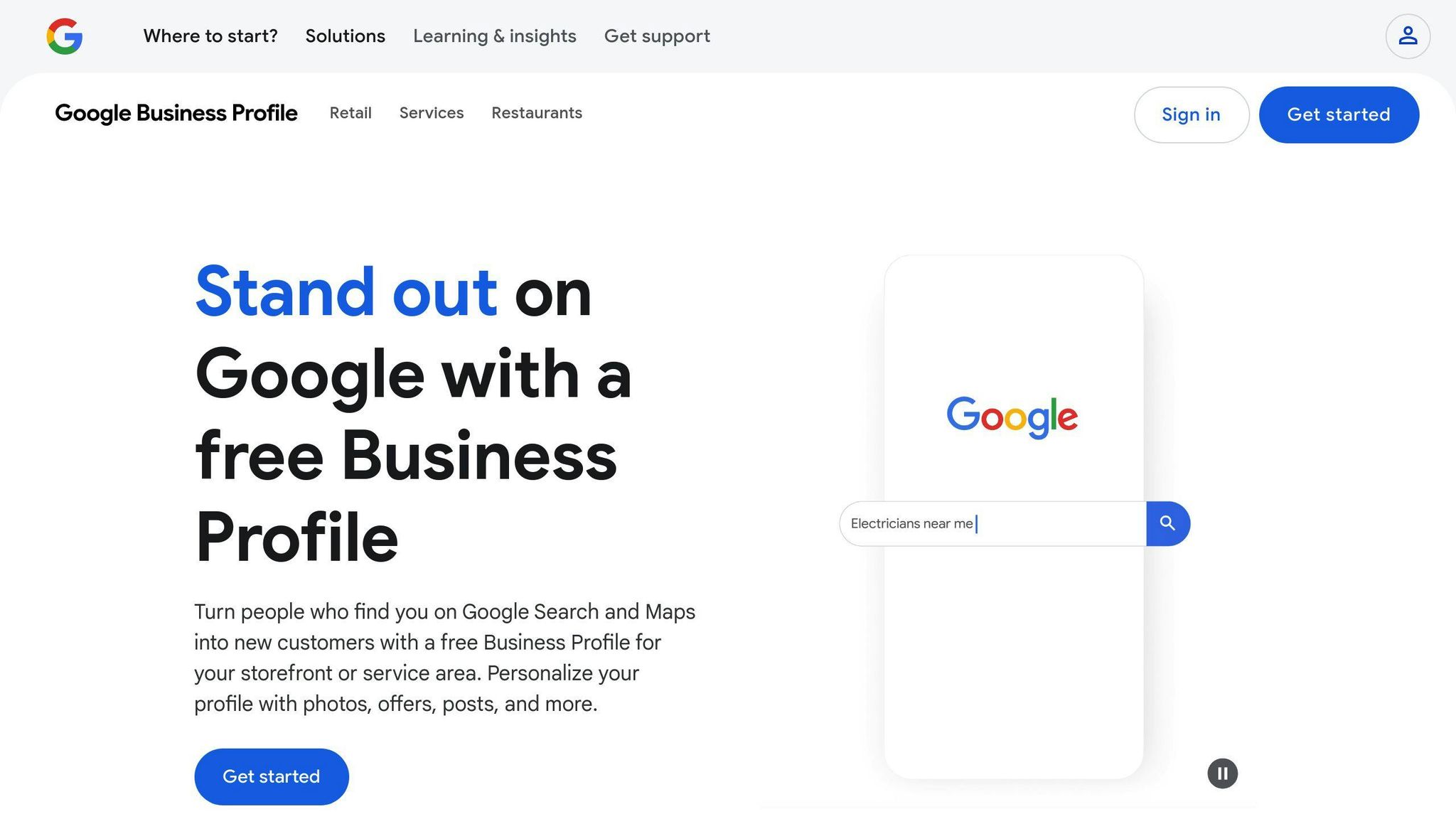
Your Google listing is very important. Make sure to:
- Claim your listing
- Check that all information is correct
- Add your open hours
5. Look at Other Listings
Check other places where your business is listed, like Yelp or Bing Places. Make sure all the information is correct.
6. Add Special Code to Your Website
Use schema markup on your website. This helps search engines understand your business information better.
7. Keep Checking
Things can change, so keep looking at your listings. Set up alerts for your business name and check your listings often.
sbb-itb-8e44301
How to Manage NAP Effectively
Create a NAP Management Plan
To keep your business information correct online, you need a plan. Here's how to make one:
1. Find all your online listings: Look for your business on websites, social media, and review sites.
2. Get login details: Collect usernames and passwords for all your online accounts.
3. Choose a NAP manager: Pick someone to be in charge of your business information online.
4. Set up a schedule: Decide when to check and update your information regularly.
5. Look for mistakes: Keep an eye out for wrong information and fix it quickly.
Train Staff on NAP Importance
Teaching your team about NAP helps keep your business information correct. Here's how to do it:
| Training Step | Description |
|---|---|
| Explain NAP | Tell staff why correct business information matters |
| Show how to manage NAP | Teach them to update listings and spot mistakes |
| Make NAP rules | Create guidelines for handling business information |
| Ask for help | Encourage staff to report any wrong information they see |
What to Do When NAP Changes
When your business's NAP information changes, you need to update it everywhere online. Here's how to do it:
Steps to Update NAP
1. Make a list: Write down all the places your business is listed online.
2. Fix your website: Change your NAP on your website first.
3. Update Google My Business: Log in and change your information there.
4. Check other listings: Go through your list and update each place.
5. Look at social media: Change your NAP on all your social media accounts.
6. Double-check: Make sure all the changes are correct.
How to Tell Customers About NAP Updates
It's important to let your customers know when your NAP changes. Here's how:
| Method | What to Do |
|---|---|
| Social Media | Post about the changes |
| Website | Put a notice on your homepage |
| Send a quick message to your mailing list | |
| Customer Service | Be ready to answer questions about the changes |
Conclusion
Key Points About NAP Consistency
Keeping your business's Name, Address, and Phone number (NAP) the same everywhere online is important. It helps:
| Benefit | Explanation |
|---|---|
| Build trust | Customers can find your business easily |
| Show up in searches | Search engines can find your business better |
| Get more customers | People can contact you without problems |
To keep your NAP the same, remember to:
- Check your information often
- Use the same format everywhere
- Update your website
- Fix your Google My Business listing
- Look at other online listings
- Add special code to your website
- Keep checking for changes
Next Steps for Better Local Search
After making sure your NAP is the same everywhere, you can do more to help people find your business online:
- Keep watching your NAP: Check it often and fix any mistakes
- Use one tool to manage all listings: This makes it easier to keep everything the same
- Ask for help: Get someone to manage your online information
By doing these things, you can:
| Result | How it helps |
|---|---|
| Show up more in searches | More people can find your business |
| Get more website visitors | More people might become customers |
| Make more money | More customers can mean more sales |
FAQs
What is NAP consistency?
NAP consistency means keeping your business's Name, Address, and Phone number the same on all online platforms. This includes your website, social media, and business directories. Having the same information everywhere helps customers trust you and makes it easier for search engines to find your business.
Are there tools to help manage NAP consistency?
Yes, there are tools to help keep your NAP information the same everywhere:
| Tool Type | What It Does |
|---|---|
| Local listing managers | Update your business info on many websites at once |
| Citation checkers | Find where your business is listed online |
| NAP auditors | Check if your business info is the same everywhere |
These tools can save time and help make sure your business information is correct on all websites.
What causes NAP inconsistencies?
NAP information can become different for several reasons:
| Reason | Example |
|---|---|
| Moving the business | Not updating all online listings with the new address |
| Using different addresses | Listing a store address on some sites and an office address on others |
| Multiple phone numbers | Using different numbers for tracking customer calls |
| Outdated business hours | Not changing holiday hours on all websites |
To avoid these problems, check your business information often and update it everywhere when something changes.