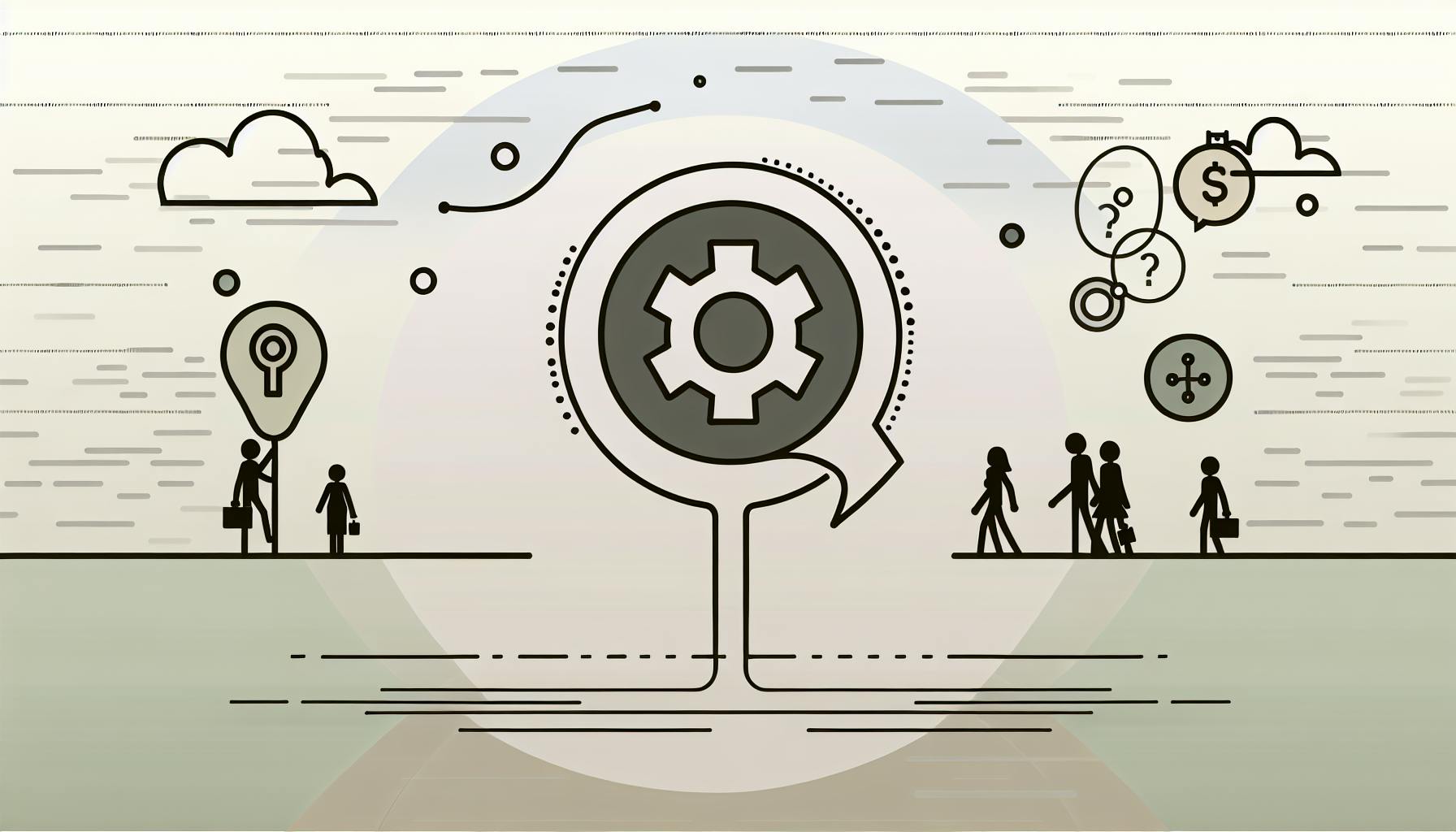Most startups would agree that effectively managing growth is an ongoing challenge.
Luckily, with the right SaaS tools, startups can streamline collaboration, project management, and customer engagement to unlock strategic growth.
In this post, we'll explore the top SaaS applications for startups, providing actionable advice on customizing an integrated SaaS toolkit that matches your startup's current stage and priorities.
Introducing SaaS-Based Tools for Startups: A Guide to Growth
Starting a business comes with no shortage of challenges, especially in the beginning stages. Between building a product, acquiring customers, managing a team, and a million other responsibilities, it's easy for founders to become overwhelmed. This is where SaaS (software-as-a-service) tools can provide startups immense value by automating tedious tasks and streamlining workflows.
The right SaaS applications help entrepreneurs be more productive so they can focus their energy on the core aspects of growing their business. When leveraged strategically, SaaS tools become invaluable assets that enable startups to scale efficiently.
This article explores the most useful SaaS solutions across three key categories - collaboration, project management, and customer engagement. Integrating the right tools in each area paves the way for startups to achieve their goals and reach their maximum potential.
Collaboration Excellence with SaaS Tools
Effective collaboration is essential for any business, especially startups building a company culture and workflows from scratch. SaaS applications that enable seamless communication, file sharing, and task management are pivotal. Some leading options include:
- Slack - The preferred platform for team chat, direct messaging, and document sharing. Features like channels and threads keep conversations organized.
- Microsoft Teams - Ideal for video calls, group discussions, calendar sharing, and centralized file storage with Office app integration.
- Asana - Not just for project management, Asana facilitates conversations around tasks with comment threads for alignment.
Choosing user-friendly tools that allow teams to work together productively is the foundation for developing an efficient startup machine.
Navigating Project Management with SaaS Solutions
Careful project planning and organized task tracking are non-negotiable for startups operating on tight budgets and timelines. SaaS project management tools help prioritize what matters most. Leading solutions like Asana, Trello, and Jira enable startups to:
- Outline project roadmaps with milestones
- Create task checklists and divide work
- Assign activities and deadlines
- Move tasks through workflow pipelines
- Give status updates and feedback in real-time
Rather than juggling multiple documents and spreadsheets, these SaaS products provide startups superior visibility into what needs to get done to move the needle on objectives. Their dashboards and analytics empower data-driven decisions, taking the guesswork out of project management.
Enhancing Customer Engagement with SaaS Products
Startups live and die by their ability to attract and retain customers. SaaS applications have revolutionized sales and marketing, providing startups scalable ways to find their ideal audience and nurture relationships through the entire customer lifecycle.
Depending on needs and budgets, startups can consider SaaS solutions like:
- HubSpot - An all-in-one marketing, sales, and service platform with landing pages, email automation, analytics, and more.
- Salesforce - The longstanding leader in CRM software packed with contact management, pipeline tracking, campaign tools, and robust reporting.
- Intercom - Specialized for customer messaging with customizable chatbots, targeted content, and support ticketing queues.
Getting the right messaging in front of prospects at the right time accelerates the startup flywheel. As leads convert to customers, SaaS products help nurture happy clients that promote the business.
What are SaaS tools?
SaaS (Software as a Service) tools are web-based applications designed to help businesses operate more efficiently. For startups and small teams, SaaS solutions provide access to enterprise-grade capabilities without the high costs and management overhead of traditional software.
Here are three key ways SaaS tools can benefit startups:
Streamlining Operations
SaaS tools help startups automate routine tasks so they can focus time and effort on core business goals. Solutions for project management, customer support, and marketing automation handle critical operations, freeing up staff. Popular tools like Asana, Zendesk, and Mailchimp integrate smoothly to create an automated workflow.
Enabling Collaboration
With remote and hybrid work becoming the norm, SaaS drives seamless collaboration. File sharing apps like Dropbox and Google Drive let staff access the latest documents from anywhere. Team chat apps like Slack and Microsoft Teams centralize conversations across departments. Whiteboard apps enable brainstorming sessions. Such real-time information sharing powers productivity.
Providing Scalability
As startups evolve from a fledgling venture to a thriving enterprise, business needs change rapidly. SaaS solutions scale up or down on demand to match needs and budgets. Buying add-on features or upgrading plans is straightforward. This scalability allows startups to adopt only the capabilities currently required.
For resource-constrained startups, SaaS brings enterprise-level power within reach. The right set of SaaS tools helps streamline operations, facilitate collaboration, and scale capabilities just when needed.
What is SaaS in startup?
Software as a service (or SaaS) is a way of delivering applications over the Internet—as a service. Instead of installing and maintaining software, you simply access it via the Internet, freeing yourself from complex software and hardware management.
SaaS tools have become invaluable for startups looking to streamline operations, collaborate effectively, and engage customers without breaking the bank. The pay-as-you-go pricing models make them budget-friendly. Besides, the flexibility to scale usage up or down is a boon for dynamic startups.
Here are some key benefits SaaS brings to the table for early-stage ventures:
- Reduced Upfront Costs: No need to invest in expensive servers or software licenses upfront. The subscription-based fees allow you to pay only for what you use.
- Automatic Updates: The SaaS provider handles updates behind the scenes so you always have the latest features and security patches.
- Accessibility: Since SaaS tools are cloud-hosted, you can access them from anywhere as long as you have an internet connection.
- Collaboration: Most SaaS apps make it easy to collaborate with remote teams by supporting shared access and permissions.
- Scalability: You can scale your usage up or down flexibly as your startup's needs change over time.
For resource-strapped startups, SaaS brings enterprise-grade capabilities without the enterprise-sized price tag or IT expertise needed. The wide range of SaaS based tools available today makes it possible to run an entire business with SaaS.
How do I choose a SaaS tool?
When selecting a SaaS tool for your startup, it's important to carefully evaluate your needs and find the solution that best fits. Here are some key things to consider:
Align with Your Goals and Challenges
Clearly define the problem you need to solve or goals you hope to accomplish. Do you need help with collaboration, automation, analytics, customer support, etc? Understanding your challenges will inform the SaaS capabilities required.
Prioritize must-have features and nice-to-have options. This focuses your search and ensures the tool solves your actual pain points.
Assess Your Budget
Research pricing models (per user, tiered plans, etc) and free trial options. Target tools matching your budget constraints.
Balance cost with projected ROI. A higher priced tool could provide ample productivity benefits and long-term savings.
Vet Security and Support
As a startup, your data and systems can be sensitive. Evaluate each vendor's security standards, certifications, compliance guarantees and breach protocols.
Also assess ease of onboarding, account management and technical support. This ensures you get the most from the SaaS investment.
Check Integrations and Customization
Determine what existing platforms or databases you need the new SaaS application to sync with.
Also decide if you require open APIs or customization potential to tailor the tool to special workflows.
Carefully weighing all these factors helps you select the ideal SaaS partner for reaching your startup goals. Test a few promising options with free trials before fully committing.
What do you need to start SaaS?
To start a successful SaaS company, you need:
A Strong Business Idea
Your SaaS idea should solve a real problem for a specific target customer. Ensure your SaaS product offers value that target users are willing to pay for.
Ideally, your SaaS business idea should have a large market opportunity yet lack dominant players. This allows you to carve out a niche. Analyze saas tools for startups in your space to find gaps your startup can fill.
Understanding of Target Customers
Research who your target SaaS customers are and what motivates them. Map their journey to uncover pain points a SaaS tool could alleviate.
Connect with target users early to validate if your SaaS prototype solves their problem. Adapt the software based on user feedback.
Long and Short Term Goals
Set tangible objectives for the first year as well as a longer-term vision. Balance ambition with realism.
Common SaaS startup goals include minimum viable product launch, user acquisition targets, revenue milestones, and funding rounds.
Financial Planning
Determine an optimal SaaS pricing model based on customer segments and product offerings. Set prices to drive profitability.
Create detailed financial projections as part of your SaaS business plan. Establish costs for development, marketing, support etc.
Plan bootstrapping strategies and funding needs to hit growth milestones.
Validation Before Scale
Test demand by launching a minimum viable product (MVP) instead of a full-featured platform.
Use lean startup methodology - build, measure, learn. Pivot based on real user feedback vs assumptions.
Only scale after confirming the MVP solves user pain points they'll pay to address.
This covers the key ingredients for SaaS startup success. Let me know if you need any clarification or have additional questions!
sbb-itb-8e44301
Why SaaS Tools Are Ideal for Startup Growth
SaaS solutions offer startups scalability, flexibility, integration, affordability, and access to cutting-edge tech, making them the ideal choice to power efficient growth.
Seamless Scalability with Cloud-Based SaaS Products
Cloud-based SaaS products allow startups to scale usage up or down on demand. Rather than investing in expensive on-premise infrastructure and maintenance costs upfront, startups can pay for SaaS solutions as they grow via a subscription model. This saves precious capital in the early days for focusing on product-market fit and growth.
Popular SaaS tools like Zoho and Salesforce make it easy to add more users and customize features based on evolving needs. Built-in scalability ensures there's no limit on growth potential. The cloud delivery model also enables easy access from anywhere, powering remote and distributed teams.
Unlocking Potential with SaaS Integration Capabilities
A major advantage of SaaS solutions is smooth integration between platforms via APIs. Rather than using disjointed applications, startups can connect their entire martech, salestech, and collaboration stack into one seamless workflow.
For example, linking tools like Slack, Zapier, Typeform, and Stripe can create an automated lead capture and sales pipeline with minimal manual work. Easy integrations cut down duplicate data entry and chances of errors significantly.
As startups scale, unified and automated processes powered by integrated SaaS apps provide operational efficiency that frees up strategic thinking for the leadership team.
Embracing Innovation with SaaS AI Tools
Leading SaaS providers invest heavily in R&D by employing large teams of engineers, data scientists, and UX experts. This allows them to rapidly roll out cutting-edge features leveraging big data and AI algorithms to solve specific business problems.
Startups benefit from access to innovative technology that would otherwise require large capital investments to develop in-house from scratch.
AI-powered sales acceleration platforms like Outreach and SalesLoft help automate repetitive tasks like email sequencing, data capturing, and lead qualification. Marketing analytics tools like Ahrefs and SEMrush uncover actionable SEO insights using machine learning.
Continuous innovation focused on solving startup challenges makes SaaS the ideal platform for lean, efficient growth. Rather than playing catchup, startups can ride the cutting-edge of progress via leading SaaS solutions.
Choosing the Right SaaS Product for Your Startup
When researching SaaS tools for your startup, considering core functionality, ease of use, customer support, security, and cost is crucial to find the best fit. As your business grows, ensure the platform scales capabilities accordingly.
Assessing Core Capabilities of SaaS Platforms
The key functionalities your SaaS tools need depend on your startup's goals. For example:
- Project management - Asana, Trello, Basecamp and Wrike offer features like task boards, Gantt charts, time tracking, reminders, calendars, and reports to streamline team collaboration. Compare their integrations, mobile apps, automation tools, and pricing models.
- CRM - HubSpot, Salesforce, Zoho and Freshworks provide lead generation, email marketing, sales tracking, and customer service in one platform. Evaluate if AI-assisted workflows, customizable pipelines, or scalable data storage suit you best.
- Accounting - QuickBooks, Xero, FreshBooks, and Wave offer billing management, invoicing, expense tracking, financial reporting, and payroll. See which provides the charts, integrations (e.g. Stripe or PayPal), and multi-currency support you need.
As your startup evolves, ensure the SaaS platform scales capabilities. For example, Zoho One consolidates tools for sales, finance, HR, and more on one integrated platform.
Comparing core features against current and future requirements ensures your SaaS platform powers efficiency at every stage.
The Importance of User Experience in SaaS Selection
Beyond base functionality, the dashboard and user experience significantly impacts employee adoption across teams. Complex tools with cluttered interfaces lead to frustration, wasted time figuring out workflows, and ultimately abandonment.
Prioritize SaaS platforms with:
- Clean, uncluttered dashboards allowing customization.
- Intuitive navigation and workflows mirroring natural processes.
- Contextual help guides, interactive tutorials, and chatbots guiding users.
- Mobile compatibility facilitating use across devices.
For example, Docebo Learn LMS offers an award-winning user experience and mobile learning app praised for simplicity.
Choosing SaaS tools with robust yet enjoyable experiences ensures engagement across teams, boosting productivity.
Ensuring Reliable Support for SaaS Applications
Even with great UX design, questions arise on SaaS tools needing quick answers. Robust customer service through diverse channels like email, live chat, phone, and help centers increases platform reliability.
Compare each vendor's:
- Support availability - 24/7 coverage indicates strong dedication and resources.
- Channels offered - Live chat and phone demonstrate direct human access.
- Help center content - Articles, videos, and forums showcase helpfulness.
- Response times - Quick first replies and email turnaround time.
For example, Intercom prides itself on a sub-5 minute live chat response time, earning its customer service high praise.
Strong customer support improves employee experience using SaaS platforms, allowing you to focus on your startup instead of technical hurdles.
The Startup's List of Essential SaaS Applications
SaaS tools have become indispensable for startups looking to streamline operations, collaborate effectively, and scale their growth. As startups progress from seed stage to series funding rounds, their needs evolve across functions like team communication, project management, sales, and marketing. Rather than build custom solutions, it's prudent to leverage specialized SaaS vendors to handle non-core areas. This enables co-founder teams to concentrate their limited bandwidth on product innovation and go-to-market strategies.
Evaluating SaaS based tools by user experience, integration capabilities, and pricing models is key to finding the right fit. Through trial-and-error testing, startups can determine which solutions tangibly boost productivity without disrupting existing workflows. While no universal playbook exists, some popular SaaS products rise above others as startup favorites.
Leading SaaS Products for Team Collaboration
Effective collaboration tools empower remote teams to align goals, streamline communication, and centralize documents.
For team messaging, Slack brings channel-based conversations with emoji reactions, voice/video chat, and robust integrations like file sharing and task management.
Microsoft Teams offers similar group chat functionality blended with the Office 365 suite, SharePoint integration, secure internal communications, and advanced analytics.
Asana takes a project management angle on collaboration via custom workspaces, task/subtask organization, progress dashboards, and timelines to coordinate cross-functional initiatives.
Notion molds itself to any use case with customizable databases, wikis, documents, spreadsheets, and kanban boards in one unified workspace. The flexibility empowers non-technical users to build their own solutions.
Testing each platform’s mobile experience, notification schemes, and integrations can determine which aligns best with existing workflows.
Best Designed Project Management SaaS Tools
Juggling multiple projects while building a startup is challenging without a centralized system to assign tasks and track progress. While spreadsheets work initially, their static nature falters as workstreams grow more complex.
That's where specialized SaaS project management tools come into play with due dates, dependencies, reporting, and governance models tailored for agile environments.
Asana shines here as well with its timeline schedules, milestones, project templates, portfolio dashboards and automation triggers.
For kanban-style boards, Trello delivers customizable flows, card-based tasks, and perspective-switching from high-level roadmaps to granular steps.
Jira brings enterprise-grade project management for tech teams with customizable Scrum and Kanban processes, release planning, reporting, and developer collaboration via code sprints and pull requests.
For smaller teams, Basecamp provides an end-to-end solution spanning messages, docs, tasks, schedules, and more within an intuitive UI.
Tools like Smartsheet, Airtable and Celoxis offer other options to fulfill specialized needs around Gantt charting, spreadsheets, or resource management respectively.
Maximizing Sales with B2B SaaS Sales Tools
As startups build their B2B SaaS products, a key challenge is scaling the sales process across lead generation, opportunity management, and customer retention. Rather than cobble together fragmented tools, integrated CRM and sales automation platforms streamline the entire workflow.
For small business CRM, HubSpot bundles email marketing, website analytics, landing pages, and pipelines within its freemium toolset.
At enterprise scale, Salesforce offers in-depth analytics, complex deal stages, custom objects, and AI-based sales assistance.
Pipedrive focuses solely on pipeline visibility, activity reminders, lead scoring, and deal forecasting.
To track the complete account lifecycle, Close and Copper CRM help qualify leads, update pipeline statuses, send emails, analyze trends, and guide follow-up actions.
Testing demos tailored to the startup’s customer profiles and workflows is prudent before committing long-term. Integrations with business intelligence, document signing, phone/email solutions also boosts productivity.
This evaluation checklist arms startups to cherry-pick the top SaaS applications fitting their budget and functionality needs today...with room to scale capabilities over time. With essential building blocks in place, founders can divert energy towards higher-value priorities vital for the next growth stage.
Customizing Your SaaS Toolkit: A Stage-by-Stage Strategy
Requirements evolve over time, demanding a flexible platform strategy. As your startup grows from idea to established business, your stack should progress accordingly. Carefully choosing SaaS tools for startups at each stage allows you to make the most of your budget and focus engineering efforts.
Bootstrap Phase: Leveraging Free SaaS Tools
When bootstrapping, every dollar counts. Stick to generous free plans from collaboration platforms like:
- Trello: Kanban boards to organize tasks and projects. Trello's free plan supports unlimited boards, lists, cards, and integrations.
- Gmail: Free business email up to 30GB storage per user. Integrates calendars, docs, cloud storage, and more.
- Calendly: Scheduling assistant to automate meeting scheduling. Free plan allows one calendar with basic branding.
Once you validate product-market fit and start earning revenue, upgrade to paid plans with more features. Investing too early can drain resources better spent on product R&D.
Efficiency Phase: Investing in Comprehensive SaaS Systems
With a proven business model, double down on scalable systems for sales, marketing, and collaboration:
- HubSpot: All-in-one inbound marketing and sales platform. Potent lead gen with email automation, landing pages, and analytics.
- Slack: Streamlined team communication with customizable channels and apps. Great for distributed teams.
- Asana: Flexible project management with timeline views and task dependencies. Integrates with Slack, Salesforce, and more.
While pricier than free tools, these SaaS tools for startups pay dividends in workflow efficiency, letting you do more with less.
Establishment Phase: Adopting Enterprise-Level SaaS Products
As headcount and customers multiply, enterprise-grade solutions become worthwhile despite the premium pricing:
- Salesforce: Robust CRM and sales force automation. Customize workflows and reporting to scale sales operations.
- Workday: Unified system for finance, HR, planning, and analytics. Automate complex business processes.
- Dropbox: File hosting, sharing and collaboration at enterprise scale. Integrates tightly with Office apps.
The expanded capabilities and security of these specialized B2B SaaS products justify the investment for established startups.
This staged approach to adopting SaaS tools for startups aligns costs to value delivered at each phase, avoiding premature overspending while building a platform to support growth. As the diverse SaaS ecosystem matures, an abundance of solutions exist for every startup need and budget.
Harnessing the Power of SaaS for Startup Success
The right SaaS tools empower startups to punch above their weight operationally. Take advantage of free trials to test options before investing based on current and future needs.
Prioritize SaaS Foundations for Your Business
When evaluating SaaS tools for your startup, focus first on foundational solutions that enable core business operations:
- Collaboration platforms like Slack or Microsoft Teams facilitate communication across distributed teams.
- Project management systems like Asana or Trello align stakeholders on objectives and track progress.
- CRM software like Salesforce or HubSpot manages the full customer lifecycle.
- Marketing automation through Mailchimp, Constant Contact, or ConvertKit nurtures leads and drives conversions.
While other SaaS apps offer valuable capabilities, these solutions for collaboration, project management, CRM, and marketing establish a solid operational base on which to build your startup's growth. Test free trials of leading options in each category to determine the best fit based on your budget, use cases, and existing tech stack.
Invest first where you'll realize the greatest return through optimized workflows, then evaluate secondary tools.
Building a Unified Ecosystem with Integrated SaaS Tools
To maximize efficiency, connect compatible SaaS platforms through APIs to unify data and processes. For example, syncing project management tasks in Asana with a Salesforce CRM pipeline keeps stakeholders aligned through key customer lifecycle events.
Automated bi-directional flows between tools create a central source of truth across departments:
- Marketing metrics in HubSpot flow into a Salesforce dashboard to prioritize leads.
- Asana project development updates pipe into Salesforce for account managers to monitor.
While evaluating additional capabilities, ensure integration with existing SaaS apps to maintain a seamless ecosystem. The more unified your tech stack, the greater flexibility your startup maintains as you scale.
Optimize SaaS Expenditure with Strategic Renewals
Carefully evaluate SaaS spending on a quarterly basis, calculating utilization rates for each platform. Features gaining little traction may warrant consolidating into other tools or replacing with more appropriate solutions.
Keep an eye toward future trajectory rather than reacting to immediate needs. As priorities or strategic direction shifts, reassessing technology investments ensures expenditure optimization supports evolving requirements.
SaaS flexibility empowers startups to punch above their weight operationally. By taking advantage of free trials and prioritizing foundational platforms, you can build an integrated ecosystem to unify workflows for accelerated growth. Reevaluate decisions quarterly to optimize spending as the business scales.