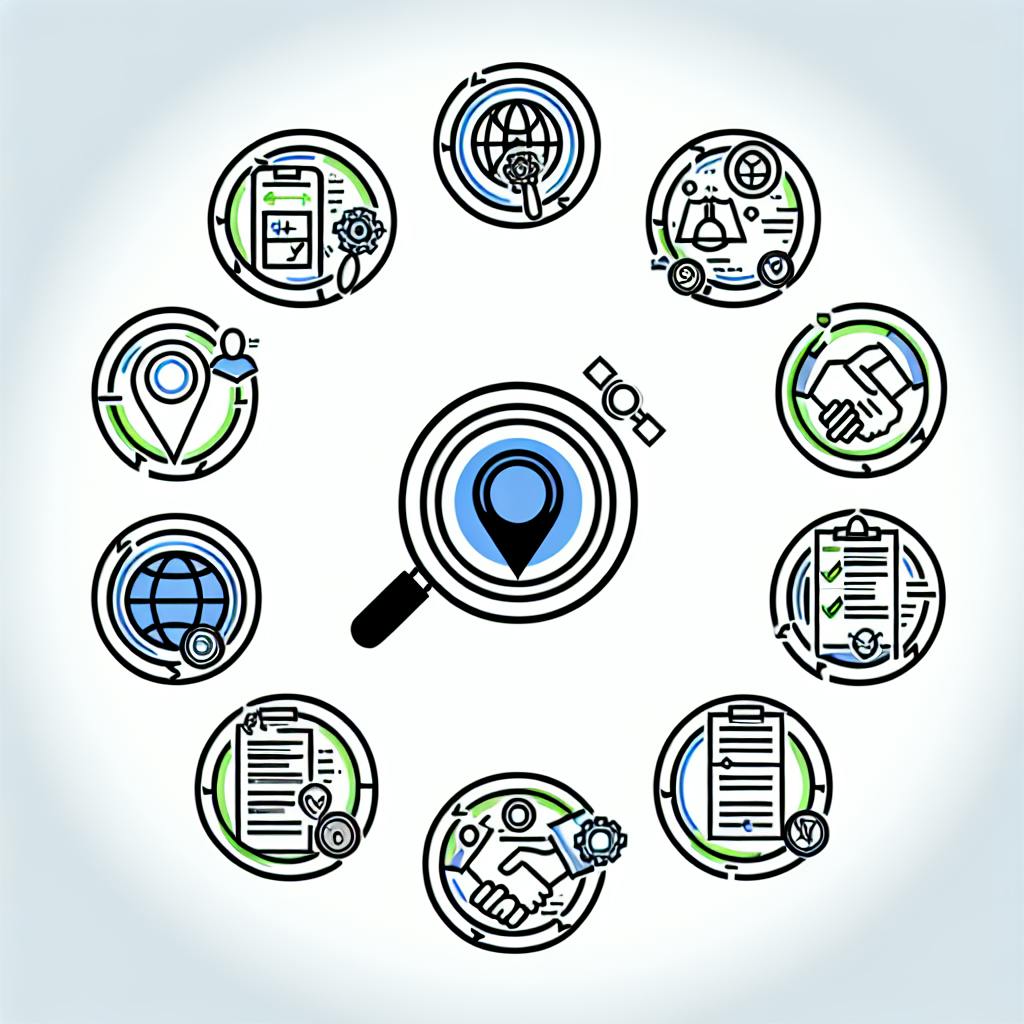Most startups would agree that effectively managing your online presence across multiple sales channels is incredibly challenging.
But with the right listing tools, you can save countless hours, reach more customers, and maximize sales conversions across platforms.
This article will guide you on how to utilize listing software to streamline your e-commerce operations, customize and automate product listings, and expand your brand's visibility - essential for any high-growth startup.
Leveraging Listing Tools for Startup Success
Listing tools provide an invaluable solution for startups seeking to maximize their online exposure and presence across channels like Amazon, eBay, and beyond. By automating submissions, these tools save precious time while still ensuring consistency and quality in listings. For rapidly scaling startups, listing tools are a critical component of managing multifaceted distribution and maintaining visibility in an increasingly crowded digital marketplace.
Understanding the Power of Listing Tools
Listing tools allow startups to easily submit and manage product listings on major ecommerce sites, directories, price comparison engines and more. This expands a startup's reach substantially while eliminating the need to manually create and update listings repeatedly.
Key benefits include:
- Time savings - Automated listings are exponentially faster than manual submissions. This frees up resources for higher-impact tasks.
- Consistency - Tools standardize listings across channels through templates, ensuring quality and brand representation.
- Exposure - Broad distribution on relevant sites drives more traffic to products. This amplifies marketing efforts.
- Insights - Analytics provide data on listing performance. Startups can optimize accordingly.
For startups with limited bandwidth, listing tools maximize reach in an efficient, scalable way not possible manually.
Advantages of Automating Your Listings
The automation listing tools provide delivers immense advantages for startups seeking to manage online exposure amidst rapid growth.
Benefits include:
- Speed - Listings are created almost instantly, accelerating channel expansion.
- Accuracy - Precise, error-free listings prevent issues with faulty information.
- Adaptability - Listings auto-update with product changes instead of manual oversight.
- Measurement - Performance tracking enables data-backed decisions on listings.
Through automation, listing tools create a virtuous cycle - more listings beget more exposure and traffic, necessitating more listings, and so on. This self-perpetuating expansion allows startups to keep focusing innovation on the product itself.
Maximizing Visibility with Effective Listing Strategies
To leverage listing tools for maximum impact, startups should align listings to a cohesive distribution strategy. Useful approaches include:
- Centralizing data, listings and profiles into a unified dashboard for easy cross-channel management.
- Prioritizing based on channel relevancy and audience alignment for optimized visibility.
- Monitoring traffic, clicks and conversions to double down on best-performing listings.
- Iterating on copy, images and other listing content to stand out.
With an intentional strategy guiding automated listings, startups can cut through the noise in a crowded market to spotlight their differentiated value proposition.
The power of listing tools lies in affordably maximizing a startup's reach at scale while they remain lean. When leveraged strategically, listings become a vital channel for acquiring and engaging potential customers. By outsourcing this time-drain to automation, startups can instead pour efforts into the innovative ideas that set them apart.
What is a listing tool?
A listing tool is software designed to help sellers manage product listings across multiple online sales channels efficiently. Listing tools aim to streamline the process of creating, optimizing, and updating listings in one centralized platform.
Key benefits of using a listing tool include:
- Automating tedious tasks like bulk listings creation, making listing management much easier and faster
- Syncing product data across multiple sales channels to keep listings consistent and up-to-date
- Optimizing listings for maximum exposure and conversion with built-in SEO and marketing functionality
- Providing detailed analytics on listing performance to enable data-driven optimization
- Supporting the entire product catalog and inventory management workflow in one place
For high-volume sellers, listing tools are extremely useful for managing product catalogs with thousands of SKUs across platforms like Amazon, eBay, Walmart, Etsy, Shopify, etc. They minimize time spent on manual data entry and updates. Automation frees up time for more strategic tasks like marketing and customer service.
Overall, listing tools aim to boost sales velocity and ROI by unifying product data, ensuring listings stay compliant, minimizing costly errors from manual processes, revealing actionable insights, and facilitating scalability. For any ambitious D2C seller, these capabilities make listing software an invaluable asset.
Is Turbo Lister still available?
eBay disconnected Turbo Lister from eBay in 2020. With thousands of displaced Turbo Lister users worldwide, we watched the discontinuation of Turbo Lister in 2020, yet also the beginning of a new era of progression in eBay listing tool software.
Turbo Lister had been a popular free tool for eBay sellers to manage listings. However, after 20 years, eBay ended support for it in 2020. This left many sellers needing to transition to new solutions.
The sunsetting of Turbo Lister signaled an advancement in listing software. Today's options provide more robust feature sets to simplify and accelerate listing workflows. Sellers now have access to tools that help:
- Bulk upload product data
- Sync listings across multiple sales channels
- Automate pricing updates
- Integrate with shipping carriers
- Centralize order management
Modern solutions like Listing Bot even utilize AI to fully automate listings across over 100 directories. This removes the manual work of submitting to each platform individually.
So while Turbo Lister is no longer available, sellers now have more powerful listing tools to drive efficiency. The innovation ushered in by the end of Turbo Lister empowers entrepreneurs to focus less on clerical tasks, and more on growing their businesses.
Where is the eBay listing tool?
eBay offers a native eBay listing tool within the Seller Hub for efficiently creating and managing listings. To access:
- Log into your eBay account
- Go to the Seller Hub
- Under "Listings", choose "Create listing"
From there, you can select "Single Listing" or "Multiple Listing" to begin creating listings tailored for one or multiple products.
The eBay listing tool enables creating listings faster by autofilling and automatically formatting details like product information, shipping options, payment methods, returns policies and more based on your eBay account. It also helps organize your listings and manage inventory.
While handy for eBay sellers, the native tool lacks cross-channel support other listing softwares provide. For example, Listing Mirror and other tools featured in this guide enable managing listings across eBay, Amazon, Shopify and more. For startups seeking multi-channel exposure, an all-in-one listing automation solution can maximize reach.
By centralizing listing creation and simplifying listing updates, listing automation softwares boost efficiency. Their cross-channel support also widens visibility across relevant marketplaces and storefronts. For early-stage brands with limited resources, these capabilities accelerate growth by saving time and effort.
Does eBay have a bulk listing tool?
eBay offers bulk listing tools to help sellers manage multiple listings efficiently. As an ecommerce platform with over 1.5 billion live listings, eBay recognizes the need for sellers to update listings in bulk rather than one by one.
The bulk listing tool allows you to create, revise, or relist up to 200 listings at a time. You can make changes to key details like titles, descriptions, images, pricing, and more for entire batches of listings simultaneously. This saves significant time compared to editing listings individually.
Some key benefits of eBay's native bulk listing tool include:
- Time savings - Edit hundreds of listings in just minutes instead of hours
- Efficiency - Make universal changes to entire groups of listings
- Flexibility - Modify titles, descriptions, pricing, and other attributes
To access eBay's bulk listing manager, simply go to the Sell menu in Seller Hub and click on Bulk Listing Tools. From there, you can create new listings in bulk or select existing listings to update.
Advanced third-party listing tools also exist to further enhance bulk listing capabilities. But overall, eBay's native functionality helps sellers manage high volumes of listings easily.
sbb-itb-8e44301
Essential Features of Premier Listing Software
Dive into the must-have features that set the best Amazon listing software and eBay quick listing tools apart, tailored for startups looking to make a significant impact.
Bulk Uploading Mastery with Multichannel Listing Software
The ability to bulk upload and manage listings across multiple sales channels is a fundamental capability expected from top-tier multichannel listing software solutions like Listing Mirror.
Rather than manually creating individual listings, bulk uploading empowers entrepreneurs to:
- Swiftly publish hundreds of listings to platforms like Amazon, eBay, Walmart, Etsy, and more
- Seamlessly update pricing, inventory, shipping details, and other critical information across all connected channels
- Maintain a unified catalog of product data to sync with listing tools
For early-stage ventures and resource-strapped teams, leveraging bulk upload templates can be a total game-changer, slashing the workload involved in launching and optimizing an online sales presence.
Listing Mirror particularly shines here with batch uploading features purpose-built for ecommerce sellers, saving vast amounts of time compared to makeshift solutions like CSV imports.
Customization Capabilities: Tailoring Your Online Presence
Beyond efficient uploading, having granular control over listing content across different marketplaces is pivotal. Custom tailoring listings for each platform is key to maximizing conversions.
Sophisticated multichannel listing software solutions like Listing Mirror put you in the driver's seat, enabling startups to:
- Tweak listing titles, descriptions, attributes etc. to align with the unique buyer preferences of each channel
- Localize content for different regions and languages
- Populate special fields exclusive to certain platforms like eBay item specifics or Amazon search terms
- Override global data as needed to creatively adjust messaging
This flexibility is invaluable for conveying your brand effectively and connecting with buyers in a personalized, authentic way.
Analytics Insights: Navigating Performance Metrics
With so many moving parts across a growing array of sales channels, monitoring listings using robust analytics and reporting is mandatory.
Using insightful data, leading eBay listing software and Amazon listing tools empower entrepreneurs to:
- Identify best-selling items to double down on and low-performing listings to tweak or remove
- Spot emerging sales opportunities in new regions, channels, or categories
- Diagnose issues impeding conversion rates and sales
Continuous optimization is integral to startup success. By leveraging data-driven insights, listing tools provide the vision and clarity needed to continually refine product listings and business strategy.
Workflow Automation: Streamlining Your E-commerce Operations
Tying everything together, the automation capabilities offered by solutions like Listing Mirror are invaluable, seamlessly integrating with your existing systems and workflows.
By connecting natively with ecommerce platforms like Shopify and ERP tools like Zoho Inventory, listing software enables the automatic syncing of product catalogs. This eliminates manual duplication of data across systems.
Further automation around order fulfillment, inventory updates, pricing changes, and more creates a harmonized, headache-free ecommerce ecosystem.
Overall, premier listing tools criminally overlook the mundane, repetitive tasks that sap creativity and distraction from high-level strategic priorities. Automation gives startups room to think big and scale new heights.
Assessing Startup Needs for Listing Optimization
Before choosing a listing tool, startups should evaluate their business model, team capabilities, target platforms, and current processes to identify the solution that best fits their specific needs and supports their growth objectives.
Deciphering Business Models for Listing Software Alignment
The monetization approach used by startups directly impacts their requirements when selecting an automated listing service:
- SaaS platforms need maximum exposure across directories to boost traffic and conversions. Tools with expansive platform reach help acquire users cost-effectively.
- Ecommerce shops require listings on high-authority marketplaces with potential customers. Prioritizing placement on popular ecommerce hubs over niche directories nets sales.
- Ad-driven sites benefit most from wide directory distribution to increase impressions. Casting a wide net through automated listings raises ad earnings.
- Paid newsletters rely on reaching relevant audiences and influencers to grow subscriptions. Targeted outreach through contextual listings helps minimize subscriber acquisition costs.
Understanding how your financial model depends on listings allows matching with software that complements your monetization strategy.
Considering Team Dynamics in Software Selection
Listing tools must align with startup team sizes and capabilities:
- Early solo founders need intuitive, self-serve products with little onboarding to start submitting immediately.
- Larger specialized teams can implement tools with some training that automate based on staff roles and skills.
- Established teams with dedicated marketing staff capable of managing complex campaigns can maximize enterprise-level solutions.
Realistically weighing resources and adaptability prevents adopting overengineered or underpowered software.
Identifying Key Platforms for Multichannel Expansion
Startups should select listing services supporting the specific platforms critical for establishing an online presence:
- Mobile apps rely on app store visibility, requiring tools optimizing entries across iOS, Android, Windows marketplaces.
- B2B SaaS gains from corporate software directories like Capterra, GetApp, Crozdesk.
- Consumer apps benefit from general directories like Product Hunt and alternativeTo.
Prioritizing presence on key hubs that attract your target demographic over mass listings creates relevance.
Integrating Listing Tools with Current Processes
Chosen solutions should integrate with existing systems to enable a smooth transition:
- Using Zapier, Integromat helps connect listing software APIs to current CRMs, analytics platforms.
- If relying on internal databases, ensure tool compatibility through CSV imports for automated syncing.
- With established Agile workflows, find solutions offering release scheduling aligned with sprint cadence.
Harmonizing listing processes with other pipelines eliminates redundancies and barriers to adoption.
Exploring the Best Listing Tools for Startups
Listing tools provide efficient solutions to manage product listings across multiple online sales channels. For startups and small businesses, these tools are invaluable to maximize reach, save time, and ultimately boost revenue.
This article explores the most notable options - both free and paid software - that allow startups to thrive in today's competitive ecommerce landscape.
The All-In-One Solution: Listing Mirror for Startups
Listing Mirror is an automated SaaS platform built to simplify and accelerate the listing process. Its versatility and comprehensive feature set cater to startups' diverse needs.
Key benefits include:
- Multi-channel support: List products simultaneously on over 100 sales channels like Amazon, eBay, Walmart, and more. The breadth of integrations saves enormous manual effort.
- Advanced customization: Tailor listings with rich templates, bulk editing, and rule-based automation. This allows maintaining a consistent brand image across channels.
- Performance analytics: Gain data-driven insights into sales performance across channels with custom reports and metrics. Identify top-performing platforms to double down on.
- Workflow automation: Listing Mirror integrates with popular ecommerce platforms like Shopify and WooCommerce. New products added to these channels can automatically flow into Listing Mirror for multi-channel listings. This lights-out automation is invaluable for startups to scale efficiently.
With its focus on automation, customization and actionable analytics, Listing Mirror accelerates growth for startups by freeing up bandwidth to pursue high-impact activities.
Harnessing Third-Party eBay Listing Tools for E-commerce Mastery
Beyond Listing Mirror, startups serious about dominating eBay should evaluate specialized third-party eBay listing tools. They provide advanced functionality tailored to power sellers on the platform.
For example, tools like CrazyLister and Inkfrog allow creating attractive eBay listing templates with custom HTML/CSS design. This results in visually appealing listings that reinforce brand consistency.
Both also provide bulk listing management capabilities like repricing, inventory sync, and order management across multiple eBay accounts. This enables efficiently scaling eBay sales through a centralized hub.
For startups focused squarely on winning on eBay, these specialized tools are great investments. They can provide the edge needed to excel on the platform.
Free to Grow: Utilizing Multi-Channel Listing Software Free Options
For early-stage startups with tight budgets, free multichannel listing solutions can still be leveraged to expand reach.
For example, Sellbrite and Vendure offer free plans for listings on sales channels like Shopify, Amazon, and eBay. Key options include:
- Basic multi-channel listings: List products simultaneously on supported channels.
- Inventory sync: Keep inventory quantities in sync across connected channels.
- Partial order management: Receive and fulfill orders from specific channels in one dashboard.
The core limitations are the number of channel integrations, products allowed per month, and lack of listing customization. Still, these free tools provide a valuable starting point for capital-constrained startups.
As growth allows, upgrading to paid plans or solutions like Listing Mirror unlocks more advanced functionality. This balances immediate reach with long-term scalability.
Creativity Unleashed: Customizing with eBay Listing Templates
eBay listing templates provide startups immense creative flexibility when designing listings.
Tools like FileExchange allow creating HTML listing templates with custom CSS styling. This branding personalization helps listings stand out.
Using background images, logos, custom fonts and original layouts better conveys what the startup and product stands for. This helps form an emotional connection with prospective buyers browsing listings.
Further, templates enable excellent consistency across listings once designed. This strengthens the startup's visual identity on eBay search results pages.
For startups that pride themselves on creativity and visual appeal, investing time into crafting bespoke eBay listing templates pays tremendous dividends.
In summary, various listing tools cater to startups across needs, budgets and eBay selling sophistication. Optimizing these solutions accelerates growth by maximizing product reach and visibility to buyers. Startups should actively evaluate options to determine the best fit.
Selecting the Ideal Listing Tool: A Startup's Checklist
Employ these practical tips to navigate the complex landscape of listing tools and identify the best software for your startup's unique requirements.
Clarifying Startup Requirements for Listing Success
Outline your startup's essential needs and preferences early on to streamline the selection process for the perfect listing tool.
- Define your goals for using a listing tool. Are you focused on driving more traffic, boosting conversions, or simplifying workflow? Outline specific objectives to guide your search.
- Take stock of which directories and marketplaces you want to target. Listing tools have varying directory connections, so pinpoint where you want presence.
- Consider must-have features like bulk uploading capabilities, template libraries, integrated analytics, and automation preferences. Rank feature priorities.
By clarifying precise requirements upfront, you can quickly pinpoint products fitting your startup's needs and streamline selection. Spend time on this planning stage to set your search up for success.
Test-Driving Software: The Value of Free Trials
Capitalize on free trial periods to evaluate how well potential listing tools align with your startup's actual workflow.
- Run trial listings on your top contender tools using real startup assets to simulate your process.
- Examine the software interface and measure how intuitive and user-friendly tools are for your team. Complex products slow operations.
- Assess whether all your required directories, marketplaces, and platforms are integrated as advertised—no surprises later.
- Review initial analytics reports from trial software to estimate the quality and volume of traffic delivered.
Getting hands-on with listing services during free trials gives your startup the unique chance to experience tools as a real customer would. Invest time in test drives before committing long-term.
Understanding Pricing Structures: Choosing Cost-Effective Options
Examine various pricing models and understand the long-term financial implications for your startup.
- Compare monthly subscriptions versus one-time fees to pick plans aligning with your budget flexibility.
- For subscriptions, calculate total annual costs rather than just monthly rates. Hidden ongoing expenses add up quickly.
- If selecting an unlimited listings plan, validate if specific popular directories are covered under that umbrella. Unlimited plans have limits.
- Review if usage increases over time trigger more expensive pricing tiers. Prepare for future volume needs.
Do your financial homework when selecting listing software. Be crystal clear on what is covered for different price points and how costs might rise over time as your startup scales listings.
Leveraging Third-Party Reviews for Informed Decisions
Utilize independent user reviews to gain real-world insights into the performance and reliability of listing tools.
- Check trusted industry review sites to learn positives and negatives from verified customer experiences.
- Pay attention to any recurring complaints around issues like deliverability rates, accuracy of listings, or customer service responsiveness. These are red flags.
- Give more weight to recent reviews as they evaluate the tool's current state rather than potentially outdated experiences. Products evolve.
- Balance negative critiques by also noting rave reviews. No service is flawless, so gauge overall satisfaction levels.
Harness the power of third-party review analysis rather than relying solely on vendor claims. Let other users highlight common pitfalls and wins from integrating listing software, guiding your startup's buying choice.
Integrating Listing Tools into Startup Launch Plans
Listing tools can greatly benefit startups aiming to maximize exposure and efficiently manage their online presence across multiple channels during a product launch. By thoughtfully incorporating these solutions into your launch rollout strategy, you ensure a smooth process while still focusing efforts on critical launch tasks.
Here are structured steps to integrate listing tools for a seamless product launch:
Pre-Launch Preparation with Listing Tools
Careful planning is key to optimizing listing tools pre-launch. Set things up correctly from the start by:
- Researching listing tool options that suit your product type, channels, budget
- Comparing solutions based on supported channels, bulk upload capacities, analytics
- Choosing an affordable option that syncs with your sales funnel and launch goals
- Organizing product listings in a CSV file before launch day based on template requirements
This advance preparation means you hit the ground running by uploading your listings swiftly when launch day arrives!
Effortless Product Listing with CSV Bulk Upload Features
Listing tools that offer CSV bulk uploading make product listings across various channels effortless.
Benefits of CSV bulk uploads include:
- Fast Batch Uploads: Upload hundreds of listings to multiple channels in one go! Dramatically cuts manual effort otherwise spent copy-pasting listings.
- Error Checks: Listing tools scan CSV files, check for issues, and allow editing before submissions. Ensures accuracy.
- Template Formats: Download channel template CSVs that ensure listings have required fields for each platform. Reduces mistakes.
- Listing Mirroring: Edit one CSV, and changes sync across integrated channels. Saves enormous duplicate effort.
Bulk CSV uploading gives startups listing superpowers! 🦸♂️
Setting the Pace: Automated Listing Schedules
Balancing launch workload while ensuring well-timed listings calls for automated listing schedules.
Key advantages include:
- Optimal Exposure: Schedule listings to go live during peak traffic times on each platform. Boosts visibility.
- Workload Balancing: Spaces out listings over days/weeks so you aren't overwhelmed yet keep up presence.
- Auto Set & Forget: Once scheduled, no need to manually post listings. Saves hours!
Carefully planned automated listing schedules help startups control the launch pace so they drive maximum reach. 🚀
Refining Strategies with Regular Analytics Reviews
Listing tools provide insightful analytics on listing views, clicks, conversions, etc.
Leverage these analytics to:
- Compare listing performance across channels
- Identify best platforms to double down on
- Refine listings with better keywords, pricing, etc for increased clicks
- Plan marketing campaigns to drive traffic to popular listing channels
- Ultimately boost product discovery and sales!
Regular analytics reviews let startups continually refine their listings and marketing for better reach and results post-launch and beyond! 📈
Mastering Reach: The Startup's Guide to Listing Tools
Listing tools offer invaluable benefits for startups seeking to maximize their product's reach across directories while efficiently managing their online presence.
By automating the submission process, listing software eliminates the tedious grunt work of manual listings. Instead of wasting hours copy-pasting product details across directories, founders can leverage intelligent bots to handle submissions automatically. This frees up valuable time and mental energy to focus on high-impact tasks.
Beyond sheer efficiency, listing tools provide actionable insights through detailed analytics on directory performance. Startups gain transparency into which directories drive the most relevant traffic, conversions, and backlinks. These data-driven insights inform smarter optimization decisions when prioritizing directories.
To fully capitalize on these advantages, startups must evaluate their unique business needs and select listing software aligned to their goals, budget, and tech stack. The ideal solution balances automation and customization for targeted, high-quality listings that maximize visibility.
By integrating the right listing tool into their marketing operations, startups equip themselves to efficiently manage listings at scale while gaining data-backed clarity on the highest-converting directories. This winning combination unlocks tremendous reach and exposure.
The Final Checklist: Key Listing Tool Takeaways
Listing tools offer startups a wealth of advantages, from incredible time savings and efficiency gains to data-driven insights guiding smarter optimization. As highlighted throughout this guide, key benefits include:
- Automation to eliminate grunt work of manual submissions
- Leveraging bots and AI for intelligent, scalable listings
- Freeing up founders' time for high-impact tasks
- Identifying top-converting directories via analytics
- Customizing listings for targeted, quality directory exposure
- Efficiently managing and optimizing online presence
When evaluating listing software, prioritize solutions suiting your specific startup's size, budget, goals, and tech stack integration needs. Confirm the tool offers the features - automation, analytics, API access, custom listings - that will maximize your product's reach through directories while aligning to your operations.
By selecting and properly implementing the right listing technology, startups gain an invaluable asset for efficiently expanding exposure, driving targeted traffic, and ultimately accelerating growth.