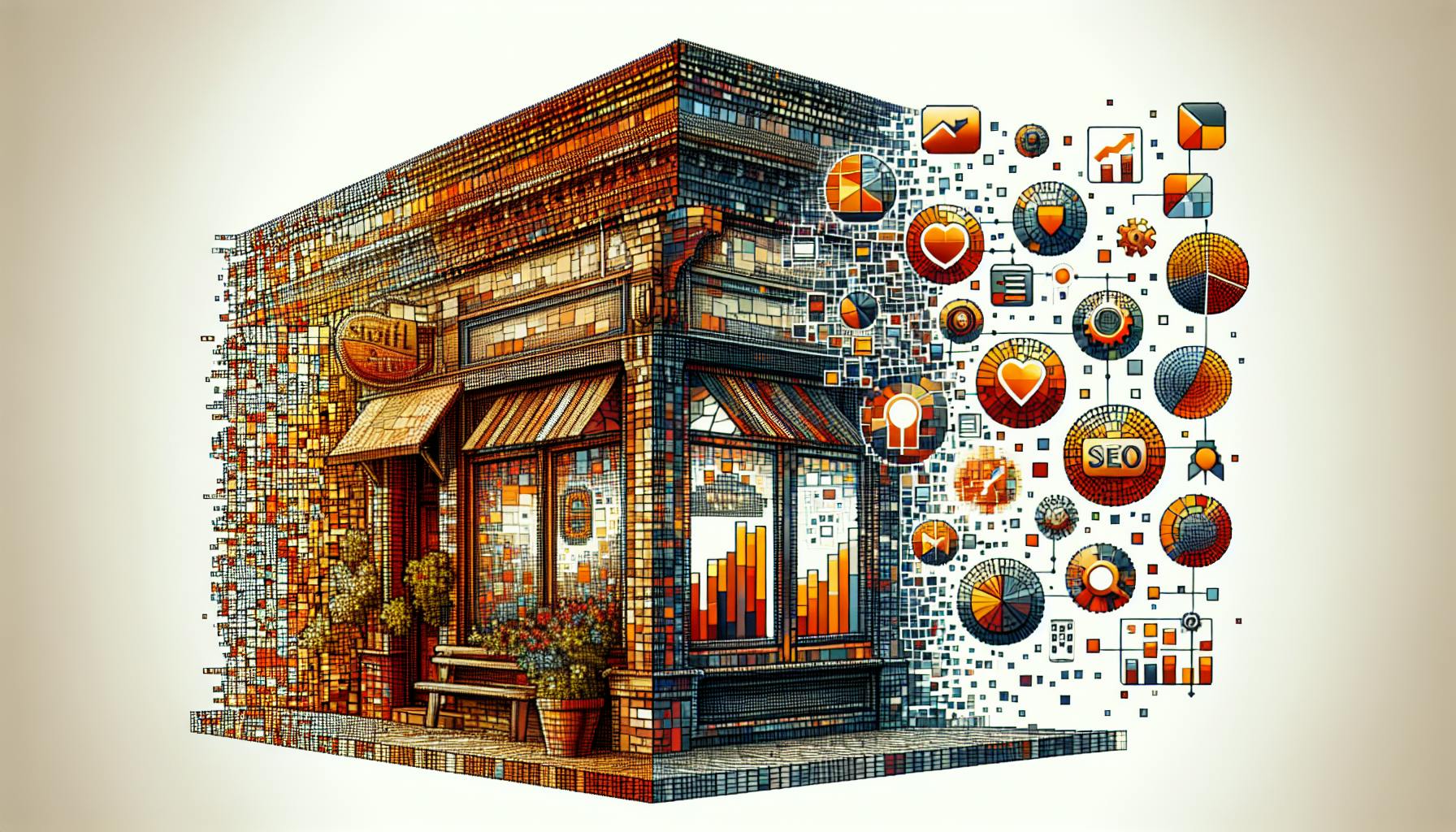Most SaaS providers would agree that inefficient workflows create bottlenecks.
By leveraging directory tools, you can streamline core SaaS operations for greater efficiency.
In this article, we'll explore how features like automated user provisioning, access management, and auditing can optimize your workflows.
Harnessing Directory Tools for SaaS Workflow Efficiency
Directory tools provide centralized access control and identity management for users across SaaS environments. By integrating with existing directories like Active Directory, Azure AD or cloud apps, these tools help automate tedious user provisioning tasks.
According to a survey, IT administrators spend over 25% of their time on routine identity administration. Directory tools aim to optimize this process.
The Role of Directory Tools in SaaS Workflows
Directory tools play a pivotal role in streamlining SaaS workflows by:
- Automating user provisioning across cloud apps through single sign-on and secure protocols like SCIM and SAML
- Centralizing access controls with policies to manage user roles and permissions
- Enforcing multi-factor authentication for enhanced security
- Providing self-service password resets to reduce IT tickets
- Enabling automation with workflows for onboarding, offboarding, and ensuring least privilege access
Challenges of Manual User Provisioning and Access Management
Manual management of identities and access controls lead to:
- Excessive IT workload for routine tasks like adding/updating user accounts
- Security risks from improper access controls and inactive users
- Compliance issues from lack of visibility into access
- Poor user experience with slow onboarding and password resets
This hinders productivity and strains IT resources.
Directory Tools: A Gateway to Enhanced Productivity
With automated user lifecycle management, access governance and self-service capabilities, directory tools empower organizations to:
- Save IT administration costs by up to 40%
- Reduce login tickets by 60%
- Shorten time-to-productivity for new hires
- Minimize security risks from excessive permissions
- Gain visibility into access for improved compliance
By streamlining identity and access management, directory tools boost operational efficiency, security and governance across SaaS environments.
What are Active Directory tools?
Active Directory (AD) tools help IT administrators manage user accounts and access controls in an AD database. Here are some key things to know about AD tools:
Main Capabilities
- User provisioning: Automatically create, update, disable, or delete user accounts in AD based on triggers from HR systems or manually. This saves IT staff tons of time compared to manual account management.
- Access management: Control which users can access applications, servers, files/folders, etc. Set up role-based access, enforce multi-factor authentication, implement single sign-on, and more. Critical for security.
- Auditing: Review detailed audit logs to see all changes made in AD. Track who made changes, what the changes were, and when they occurred. Helps meet compliance requirements.
- Automation: Set up automated processes for managing passwords, account lockouts, group policies, and other routine AD tasks. Cuts down on manual work for IT teams.
Key Benefits
- Increased productivity - AD tools reduce time spent on mundane account tasks by 90% or more.
- Improved security - Tools enable stronger access controls and auditing capabilities not feasible manually.
- Higher efficiency - Automate previously manual processes to speed up workflows. Self-service options reduce IT tickets.
- Enhanced compliance - Detailed activity logging helps prove compliance with regulations like HIPAA and PCI DSS.
- Lower costs - Need less IT staff for AD management, reduced downtime from account issues.
In summary, AD tools are invaluable for organizations relying on Active Directory. They enable IT teams to manage accounts and access more efficiently and securely.
What tool to test Active Directory?
The Domain Controller Diagnostic tool (DCDiag) is an essential tool for testing and troubleshooting Active Directory (AD) issues. Here are some key things to know about using DCDiag:
Key Capabilities
DCDiag allows IT admins to:
- Check AD replication and DNS connectivity issues
- Identify AD objects like user accounts, groups, or OUs causing problems
- Verify domain controller operations and AD database integrity
- Diagnose common issues like replication failures, LDAP connectivity problems, etc.
Running DCDiag
Follow these steps to use DCDiag:
- Log into the domain controller as an admin
- Open Command Prompt
-
Type
DCDiagand hit enter - Review the test results and logs
The tool runs a comprehensive series of tests and provides details on any components experiencing problems.
Interpreting Results
If all tests pass, AD is likely operating correctly on that domain controller. Failed tests indicate configuration issues needing resolution.
Common test failures include:
- Replication errors
- Inaccessible Active Directory Web Services
- Problems reaching a Global Catalog server
- DNS connectivity failures
Resolving Issues
Use DCDiag logs to troubleshoot the root cause. Replication issues may require checking sites and subnets configuration. DNS problems can be fixed by checking DNS records and settings.
DCDiag is the go-to tool for verifying and diagnosing AD health issues on Windows domain controllers. Running it regularly helps detect problems early.
Is Active Directory a tool or a software?
Active Directory is a specialized software application developed by Microsoft to facilitate the administration and security management of Windows domain networks. It serves as a central directory store for objects like user accounts, computers, groups, services, policies, and more.
Some key things to know about Active Directory:
- It is a software application, not a hardware tool or physical device. Active Directory runs as a service on Windows Server operating systems.
- It provides a structured, hierarchical database that stores information about network objects and resources. This centralized directory makes it easier to find, manage, and secure resources across the network.
- It enables administrators to manage user access and authentication, set policies, deploy software, apply critical updates across the domain, and more. The centralized management helps improve security and compliance.
- While Active Directory is a software, it does provide tooling that allows admins to manage domains, objects, Group Policy settings, permissions, and other aspects of a Windows infrastructure. So in that sense, it serves as both a software application and a set of management tools.
So in summary, Active Directory is a specialized directory services software that runs on Windows Server and provides an array of integrated tools to manage domains, resources, security policies, and other aspects of large Windows networks. Its combination of centralized data storage and administrative tooling delivers simplified, secure management of the modern enterprise environment.
What tool can be used to search through Active Directory?
Active Directory Explorer (AD Explorer) is an incredibly useful free tool that allows you to easily navigate and search an AD database.
Some of the key benefits of using AD Explorer for Active Directory searches include:
- Intuitive interface: AD Explorer provides an easy-to-use Windows explorer-style interface that makes it simple to browse AD objects like users, groups, computers, shared folders etc. You can easily define favorite locations for quick access.
- View object details: You can view object properties, attributes, permissions etc. without having to open separate dialog boxes. This allows quick inspection of any AD object.
- Edit permissions: AD Explorer allows you to view and adjust permissions on folders and objects as needed. This helps ensure proper access control.
- View schema: You can view the schema information for AD objects like users and groups. This helps understand what attributes are available and how the objects are structured.
- Sophisticated search: The tool provides powerful search capabilities allowing searches by various criteria and filters. You can save search queries for later reuse as well. This is invaluable for quickly finding specific AD objects.
In summary, AD Explorer should be a go-to tool for any AD administrator or user who needs to search or browse Active Directory. It delivers an intuitive and full-featured interface for efficient AD navigation and management. The powerful search and filtering takes the pain out of hunting down specific users, groups or other objects in the directory.
Directory Management Fundamentals
Directory services provide the foundation for efficient access management and user provisioning in SaaS platforms. As more organizations adopt cloud-based solutions, understanding best practices for directory management is key to streamlining workflows.
Defining Directory Services in the SaaS Context
Directory services act as centralized repositories for storing and managing user identities and access permissions across IT environments. In SaaS, directories connect multiple cloud applications through single sign-on (SSO), allowing users to securely access all their tools with one set of credentials.
Key capabilities offered by SaaS directory services include:
- Centralized user provisioning to create/modify user accounts
- Setting access controls and enforcing password policies
- Providing visibility into who has access to what resources
- Enabling SSO by integrating with cloud apps
Maintaining well-managed directories is critical for securing data and controlling access in complex SaaS ecosystems.
The Evolution of Directory Tools
Early directory services were designed for on-premises environments running Active Directory. As adoption of cloud-based tools increased, Active Directory (AD) management tools evolved to bridge hybrid IT environments.
Modern SaaS directory solutions are purpose-built for the cloud. Key innovations include:
- Automated user lifecycle management
- Cloud-based privileged access management
- Sophisticated access analytics and controls
- Directory integration across SaaS apps
- Self-service password management
These capabilities simplify core directory tasks while providing enterprise-grade access governance across hybrid/multi-cloud environments.
Best Practices in Directory Management
Effective SaaS directory management should focus on:
- Automating manual processes like user provisioning, access reviews, password resets to increase IT efficiency
- Unifying identity and access management through directory integration and SSO
- Enforcing least privilege access with contextual policies and access analytics
- Facilitating self-service for users with password management and automated account unlocks
- Centralizing visibility and control into identities, credentials, and permissions
Following these best practices allows organizations to streamline directory management while ensuring governance, security, and compliance across complex SaaS environments.
sbb-itb-8e44301
Optimizing User Provisioning with Directory Tools
Directory tools provide automated solutions to streamline and optimize user provisioning for SaaS platforms and IT environments. By leveraging automation and self-service capabilities, directory tools can significantly improve the efficiency of critical workflows like user creation, access rights management, and policy administration.
Automating Account Creation and Management
Manually creating user accounts and managing access permissions across IT systems is an extremely tedious and time-consuming process. Directory tools help by providing:
- User self-service portals - Allow end-users to securely create their own accounts and request access to resources, without IT involvement. This saves administrators substantial time and effort.
- Automated account creation - Automatically spin up new user accounts as soon as identities are added to the directory. This ensures users have instant access the moment they join the organization.
- Role-based access control - Define access rights based on roles, groups, locations etc. and automatically enforce permissions. Removes the complexity of manual assignments.
- Account lifecycle management - Directory tools can automatically handle tasks like disabling inactive accounts, managing passwords, and deprovisioning users that leave the organization.
By handling the bulk of account administration tasks automatically, directory tools empower IT teams to focus on more strategic initiatives.
Streamlining Group Policy Management
Managing group policies across an entire IT environment introduces a lot of complexity. Directory tools make it simpler by providing:
- Centralized group policy management - Create, edit and manage all group policies from a unified interface instead of individually on servers.
- Hierarchy-based policy application - Apply policies at the domain, OU or even individual user/device level based on the hierarchy. Ensures policies are targeted and efficient.
- Granular policy analytics - Review detailed analytics on policy configurations, health status and enforcement. Identifies issues areas.
- Automated remediation - Tools can automatically remediate policy discrepancies rather than rely on manual identification and fixing.
By simplifying policy administration, directory tools enable smoother SaaS workflows and operations.
Enhancing SaaS Onboarding with Directory Tools
The onboarding experience has a major impact on SaaS adoption and retention. Directory tools facilitate seamless onboarding by:
- Automated user setup - Instantly configure new user accounts with correct roles, groups, policies etc. based on rules. Removes friction from the onboarding process.
- Self-service application access - Users can securely access required SaaS applications without waiting for manual IT approvals.
- Accelerated productivity - Between automated account creation and permissions, new users can instantly be productive on SaaS platforms.
- User lifecycle automation - As users change roles or leave, directory tools automatically adjust access permissions across all integrated apps.
With directory tools handling the bulk of user provisioning tasks, IT can deliver a smooth onboarding experience that accelerates SaaS productivity.
By leveraging automation for workflows like user provisioning and group policy management, directory tools are invaluable for optimizing SaaS environments. Their capabilities directly enhance productivity by removing manual processes and allowing IT teams to focus on more strategic initiatives.
Advanced Access Management Techniques
Managing user access is critical for securing SaaS platforms. Sophisticated directory tools provide capabilities to implement advanced access management techniques that streamline workflows while enhancing security.
Implementing Privileged Access Management
Privileged access management (PAM) solutions enable strict controls over privileged accounts like admins and service accounts. Directory tools integrate with PAM to:
- Automatically detect and classify privileged accounts
- Enforce least privilege policies
- Log and audit account activities
- Rotate passwords automatically
For example, a directory tool could integrate with a PAM solution like ManageEngine to manage privileged access in Active Directory and Azure AD. This prevents standing privileges and enforces just-in-time access control.
Integrating Identity and Access Management Solutions
Directory tools help integrate identity and access management (IAM) systems across cloud and on-prem environments. Capabilities include:
- Automated user provisioning and deprovisioning
- Role-based access control
- Single sign-on (SSO)
- Adaptive multi-factor authentication
By integrating IAM systems, directory tools provide a unified interface to manage identities and access policies. This enhances security while optimizing workflows.
Leveraging Multi-Factor Authentication for Secure Access
Multi-factor authentication (MFA) provides an extra layer of protection by requiring users to authenticate via multiple factors like biometrics or one-time codes.
Directory tools help streamline MFA by:
- Enforcing MFA policies for secure access
- Providing self-service MFA registration
- Delivering contextual authentication prompts
- Generating MFA reports and alerts
With built-in MFA support, directory tools boost security without hindering productivity. Users can conveniently register and manage MFA to access SaaS apps.
Enhancing Security with Active Directory Auditing
Active Directory is the foundation of identity and access management in most organizations. As such, auditing changes and activities within AD is critical for security and compliance.
Monitoring with Active Directory Auditing Tools
Active Directory auditing provides visibility into changes being made within your AD infrastructure. Auditing tools can track modifications to users, groups, devices, and more. Key benefits include:
- Detect suspicious activities like unauthorized changes
- Understand who made changes and what was changed
- Support forensic investigations after incidents
- Identify areas to improve processes and security
Using AD auditing tools is essential for monitoring the health of your directory services.
IT Compliance Auditing with Directory Tools
Many regulations like HIPAA, PCI DSS, and SOX require auditing of critical systems like AD. Directory services tools that provide detailed auditing can help meet compliance mandates by:
- Recording permission and policy changes
- Logging privileged user activities
- Generating reports for auditors
Robust auditing features ensure you can pass compliance audits by having the necessary audit trails and reports.
Best Active Directory Management Tools for Auditing
When evaluating AD management tools, prioritize auditing capabilities. Key features to look for include:
- Detailed change logs with old and new values
- Alerts for suspicious activities
- Customizable reports for specific auditing needs
- Long-term storage and archiving of audit data
Tools like ManageEngine ADAudit Plus and Netwrix Auditor excel at AD auditing for security and compliance. Focusing on auditing can ensure your AD environment adheres to best practices.
Password Policy Management and Self-Service Tools
Directory tools provide centralized control over an organization's password policies. By enforcing password complexity rules, expiration periods, and account lockout policies through robust password management capabilities, IT teams can significantly strengthen login security.
Additionally, self-service password tools empower end users by enabling password resets and account unlocks without needing to contact IT support. This improves productivity by minimizing downtime.
Implementing Strong Password Policy Management
Effective password policy management is crucial for securing access to sensitive systems and data. Directory tools allow organizations to:
- Set minimum password length requirements (e.g. 8+ characters)
- Enforce password complexity rules (e.g. require upper case, lower case, numbers, and special characters)
- Configure password expiration policies (e.g. passwords expire every 90 days)
- Prevent password reuse for a number of generations
- Lock accounts after a defined number of invalid login attempts
Robust password policies significantly reduce the risk of weak, compromised, or stolen credentials.
Empowering Users with Self-Service Password Reset Tools
Manual password resets generate 20-50% of help desk calls. Self-service password tools empower users to securely reset forgotten passwords without IT assistance.
Key user benefits include:
- Resetting passwords instantly without downtime or waiting for IT
- Reducing frustration from being locked out of systems
- Boosting productivity by minimizing time spent recovering access
From an IT perspective, self-service password reset tools:
- Slash time spent handling basic password reset tickets
- Reallocate help desk resources to focus on more complex issues
- Improve user experience and satisfaction
Facilitating Account Unlock with Self-Service Tools
Account lockouts frequently occur from factors like users mis-typing passwords or automated attacks. Self-service account unlock tools enable users to instantly unlock their own accounts.
This eliminates the delays and loss of productivity from waiting for IT to manually unlock accounts. End users can simply unlock their own account after a brief waiting period, using automated verification of personal details.
IT teams benefit through:
- Reduction in basic account unlock tickets
- Faster resolution of user lockout issues
- More efficient allocation of help desk resources
Overall, self-service capabilities reduce IT workloads while empowering end users with instant access recovery. This maximizes uptime, productivity, and user satisfaction.
Selecting the Best Active Directory Tools for SaaS Workflows
Active Directory (AD) is a key component of managing users and access in SaaS environments. Choosing the right AD tools can optimize workflows and ensure efficient access control. This section explores top considerations when selecting AD tools to enhance SaaS workflows.
Active Directory Tools for Windows 10: Enhancing SaaS Efficiency
For organizations running Windows 10, it's important to implement AD tools purpose-built for this environment. Key features to look for include:
- Seamless integration with Windows 10 for simplified deployment and management
- Group policy editing tools to configure users, devices, and security policies
- Automated user provisioning to instantly create/delete accounts across SaaS apps
- Self-service password reset to reduce IT tickets and empower end users
Leading options like ManageEngine's ADManager Plus offer robust AD management directly from Windows 10 with centralized dashboards. Choosing tools optimized for your OS paves the way for efficient SaaS workflows.
Active Directory Tools Windows 11: Next-Generation Management
As organizations migrate to Windows 11, next-gen AD tools become critical for evolving SaaS needs. When evaluating options, prioritize:
- Windows 11 optimization for flawless integration and management
- Enhanced automation for self-service access governance
- Unified visibility across hybrid/cloud environments
- Smart analytics to uncover security gaps and compliance risks
For example, ManageEngine's AD solutions deliver advanced AD automation for Windows 11. Focusing on purpose-built tools prevents workflow disruptions during OS upgrades.
The Role of ManageEngine Free Active Directory Tools
ManageEngine offers free AD tools like ADAudit Plus, ADSelfService Plus, and ADManager Plus Free Edition. These solutions provide a surprising level of functionality at no cost.
Free capabilities include:
- Active Directory change auditing
- Group policy reporting
- Self-service password management
- Basic user management
While limited in advanced features, these free tools deliver value for budget-conscious teams. They present an easy starting point before upgrading to premium editions to meet evolving needs.
Conclusion: Directory Tools as the Backbone of SaaS Efficiency
Directory tools provide the foundation for efficient and secure SaaS workflows. By centralizing identity and access management, these solutions enable organizations to streamline provisioning, simplify access controls, and maintain compliance. As SaaS environments continue to expand, the role of directory tools will only increase in importance.
Recap: The Impact of Directory Tools on SaaS Workflows
- Automate provisioning and deprovisioning to onboard and offboard users rapidly
- Manage access and permissions through centralized controls
- Enforce password policies and other security protocols
- Generate detailed audit trails for compliance reporting
Future Trends in Directory Management for SaaS
As more services migrate to the cloud, demand for robust directory integration will grow. Key developments include:
- Deeper integration between cloud directories like Azure AD and on-premises Active Directory
- Increased adoption of standards like SCIM for automated user provisioning
- More advanced access governance capabilities such as dynamic permissions
- Enhanced auditing and reporting for industry regulations
Final Thoughts on Selecting Directory Tools
When evaluating directory management solutions, key considerations include:
- Hybrid AD support for integrating cloud and on-premises environments
- Flexible SCIM implementation for user provisioning automation
- Granular access controls and policy enforcement
- Compliance-ready auditing and reporting
The right tools provide the identity backbone needed to harness the efficiency and agility of SaaS, while maintaining security and compliance.