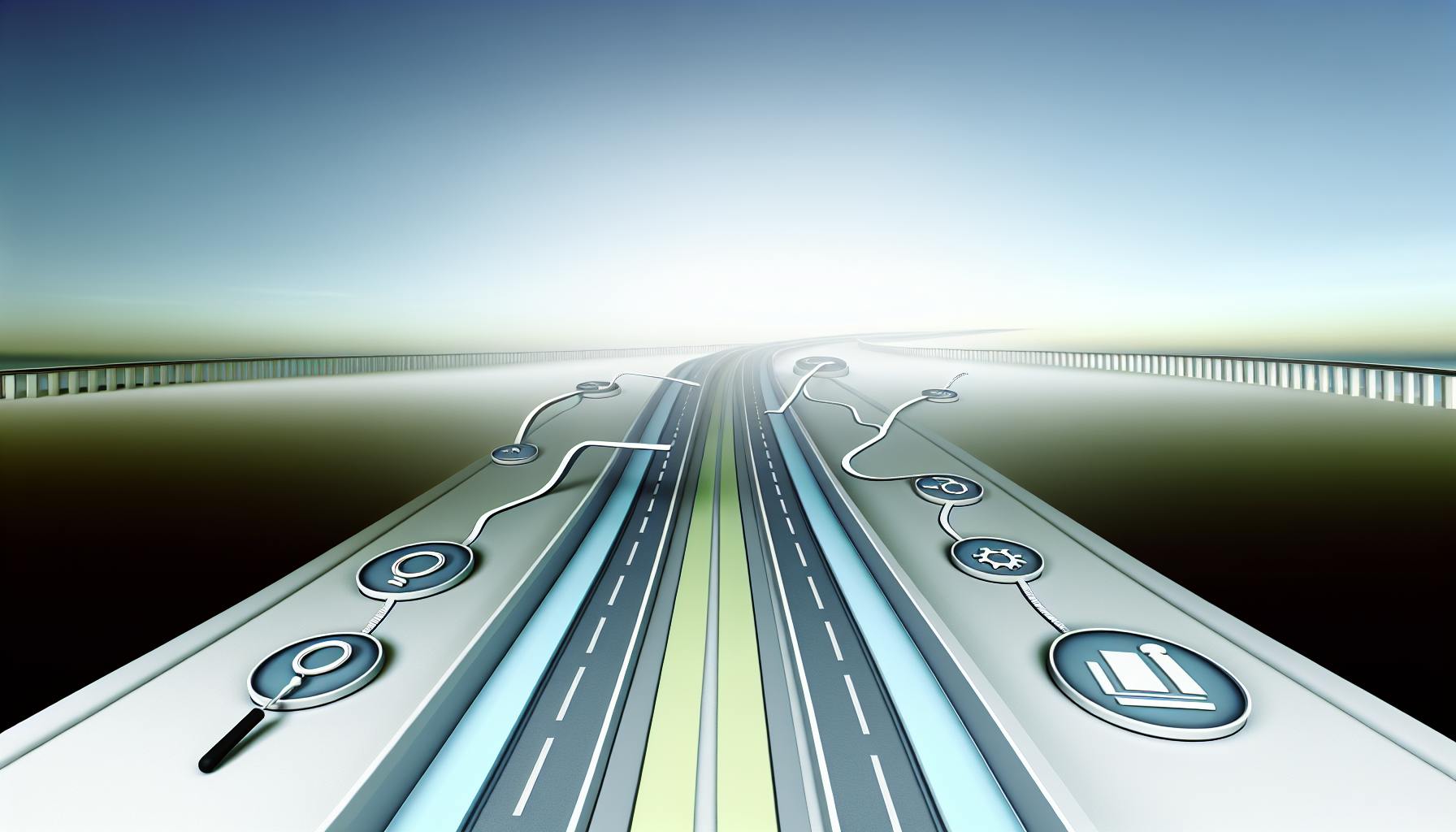It's no secret that crafting compelling SaaS product lists is a real challenge.
But with the right approach, you can create SaaS product descriptions that instantly capture attention and drive action.
In this post, we'll cover key strategies for writing benefit-focused copy, structuring intuitive navigation, highlighting differentiators, and more to build a product list that converts.
The Art of Crafting Compelling SaaS Product Lists
A well-crafted product list grabs attention with benefit-driven messaging while guiding customers to discover your offerings. We break down the ingredients for creating high-converting lists.
Leveraging Product List Psychology in UI Design
Certain psychological principles influence how customers perceive and process product information. Here are some tips for optimizing conversion:
- Limit choice overload. Too many options can paralyze customers. Curate a focused list of your best products.
- Speak to emotions and identity. Connect offerings to customer aspirations and paint a picture of ideal self-image.
- Direct attention strategically through layout, imagery, and calls-to-action. Guide visitors to key products.
Benchmarking with Competitor Product List Research
Analyze product lists from leading SaaS brands in your niche to identify common patterns and best practices, such as:
- Benefit-focused copy
- Prominent calls-to-action
- Intuitive filtering and comparisons
- Strong information hierarchy
- Engaging visuals
Adapt these strategies for your context.
Crafting Benefit-Focused Product Descriptions
Shift the focus from features to benefits in your product copy by clearly communicating what the offering does for customers, such as:
- Save time
- Increase sales
- Improve productivity
Back claims with proof points and testimonials.
Enhancing Clarity with Strategic Product List Structuring
Make your listings easy to scan through careful information structuring:
- Organize by meaningful categories
- Summarize key details upfront
- Use highlighting judiciously
- Maintain consistent taxonomies
- Leave ample white space
Designing an Engaging Product List Page Experience
Beyond copy, optimize visual presentation and interactions, including:
- Prominent imagery
- Intuitive filtering and comparisons
- Dynamic sorting
- Compelling calls-to-action
- Social proof elements
Bring your list to life!
What does product list include?
A product list provides a comprehensive overview of all the products, services, tools, or assets a business offers. It serves as an organized inventory that captures key details about each item such as:
- Name and description
- Product categories and tags
- Images or media
- Pricing and plans
- Features and capabilities
- Release date or version
- Average rating or reviews
An effective product list enables potential customers to easily browse and evaluate everything being offered in one place. It eliminates the friction of jumping between multiple pages to view items individually.
For SaaS companies specifically, having a product list page makes it simple for site visitors to grasp the full scope of solutions available to determine if it meets their needs. Visitors can scan for particular integrations, capabilities, or partnerships they require.
In addition to enhancing the customer experience, a streamlined product list offers advantages for the business such as:
- Increased discoverability across product portfolio
- Ability to upsell or cross-sell relevant items
- Helps identify gaps in the product suite
- Provides sales reps a quick overview for discussions
- Focused targeting for marketing campaigns
By centralizing details around all products/services into an organized, sortable list, it becomes easier to analyze strengths/weaknesses and make informed decisions on development priorities.
What is the difference between PDP and PLP?
Product listing pages (PLPs) and product detail pages (PDPs) serve different but complementary purposes in ecommerce. Understanding how they differ can help you optimize both to drive more sales.
PLPs Showcase Products
A PLP displays a list of products to customers. It often contains:
- Product images
- Names
- Prices
- Ratings
- Add to cart buttons
The goal is to provide an overview to help shoppers evaluate and compare options. Strong PLPs showcase your catalog visually and make it easy for customers to dive into details on products that catch their eye.
PDPs Focus on Individual Products
In contrast, PDPs zero in on a single product with more robust information to persuade shoppers. This usually includes:
- Bigger images
- Detailed product descriptions
- Reviews
- Questions and answers
- Size or configuration options
- Add to cart button
PDPs give you a chance to tell the product's story, highlight benefits, build value, and prompt the desired action - adding it to their cart.
So in summary, PLPs entice visitors to explore your product selection, while PDPs convince them that a specific item meets their needs. Crafting both intentionally maximizes conversions.
What is a PLP in marketing?
Product Listing Pages (PLPs) are crucial yet often overlooked pages on an ecommerce site. These pages display a list of products that match a particular category or filter applied through a search.
While product detail pages focus on a single item, PLPs allow users to browse, compare, and discover multiple relevant products in one place. A well-optimized PLP reinforces relevancy and influences purchase intent by showcasing what the business offers within that specific niche.
For digital product owners like SaaS companies, PLPs can highlight different subscription tiers, integrations, or special features of your software, tools, and services. For example, a Listing Bot PLP could display various automated listing packages or newsletter website packages in an easy-to-evaluate format.
With a refined PLP strategy, it becomes simpler for customers to find your offerings aligned to their needs, nudging them closer to conversion.
sbb-itb-8e44301
What is an example of a simple product?
A simple product often has just one or two defining attributes, making it straightforward for customers to understand and purchase. For SaaS companies, a simple product could be:
A basic tool with a single purpose
Take a screenshot automation tool with just three main functions - capture, annotate, and share screenshots. With a focused capability and easy onboarding, new users can quickly grasp what it does and how to use it.
Simple products lower the barrier to entry for customer acquisition. Their straightforward value proposition and limited feature set make them accessible to a wider demographic. This allows companies behind simple products to gain market share rapidly.
Once customer loyalty and market presence grow, simple products can level up by expanding their feature set. However, it's important to avoid overcomplicating the core user experience that made the product successful in the first place. A balance must be struck between enhancing functionality while retaining ease of use.
Building the Ultimate Product List for SaaS Platforms
Strategically Featuring Products to Maximize Relevance
When building a product list, especially for SaaS platforms, it's critical to strategically feature the products most likely to meet customer needs upfront. This allows visitors to quickly find solutions relevant to their goals.
Analyzing historical conversions data can uncover which products resonate best with different customer segments. Additionally, qualitative customer intelligence gathered through surveys, interviews, and customer service inquiries can provide insights into evolving needs.
With this knowledge, products on a list can be ordered and featured according to their ability to address common customer jobs-to-be-done. For instance, an email marketing platform's list may showcase their automation and segmentation tools before their basic email builders since data shows higher demand for the former capabilities.
Thoughtfully featuring the most relevant products first ultimately allows customers to more efficiently evaluate options aligned to their use cases.
Intuitively Categorizing Offerings for Better Navigation
Beyond order, intuitively organizing products into categories or sections can vastly improve navigation and comparisons. Leveraging techniques like card sorting enables building categories that mirror how customers mentally model product offerings.
For example, a website builder may categorize products into website types like blogs, online stores, and portfolios based on how customers perceive use cases. This builds an intuitive taxonomy that makes finding relevant options effortless.
Additionally, solutions can be grouped by attributes like functionality, industry, company size, etc. A CRM tool may have sections for sales automation, marketing automation, and customer service to facilitate navigation to capabilities.
Intuitive categorization minimizes the effort to browse options while enabling simpler comparisons within each group. The enhanced findability and decision-making simplifies identifying the best match.
Emphasizing Key Differentiators in Product Summaries
Within each product's summary, articulating the unique value proposition and competitive differentiation is critical for standing out. This elevates why a particular solution deserves attention over alternatives.
Summarizing the vital few differentiation factors upfront allows customers to grasp what makes a product distinct. For example, the first sentence may spotlight proprietary technology, exclusive integrations, or a novel approach to solving a common pain point.
Communicating the unique selling proposition prominently shapes first impressions to not only capture interest but also hint at the suitability for specialized needs. It entices visitors to further evaluate if a product aligns with their situation.
Communicating Compatibility with a Product List App Integration Section
For SaaS tools and app marketplaces, specifying integration capabilities can widen perceived compatibility and use cases.
Including an "Integrations" section listing platforms, services, and databases the product interconnects with spotlights its flexibility to participate within diverse technology stacks. For instance, highlighting that a sales toolkit seamlessly syncs contacts and interactions with major CRMs like Salesforce and HubSpot demonstrates versatility.
Additionally, specifying compatibility with niche market segments or platforms indicates fit for specialized customer scenarios. An AI writing assistant tool may specify MacOS app support while a subscription management platform can list obscure payment gateways it works with.
Detailing integration possibilities strengthens the perception of versatility while hinting at a wider spectrum of situations the SaaS product may satisfy.
Infusing Social Proof into Product List Descriptions
Finally, integrating social proof elements like customer logos, testimonials, and product adoption metrics lends further credibility to product list summaries.
Recognizable customer logos subtly signify vetting and approval of the solution for industry use cases. Pull quotes and ratings from validated users offer genuine endorsements grounded in experience. Data points on active installs or sales infer product-market fit and safety of selection.
Combined, these credibility indicators stimulate trust while mitigating perceived risk of adoption. Social proof accents descriptions with the social reinforcement customers seek before committing to a purchase. The evidence of others confidently using a SaaS product provides that extra layer of assurance to choose it themselves.
Elevating Your Product List Page with Conversion-Centric Tactics
A/B Testing for Powerful Headlines
Before users even reach your product list, strong headlines help capture their interest. Consider A/B testing different headlines to determine which wording and style resonate best with your audience. For example, test an emotive headline like "Find Your Perfect SaaS Solution Today" against a more functional option such as "Browse Our SaaS Product Catalog". Track click-through rates, time on page, and other engagement metrics to identify the best performers. Winning headlines that compel visitors to explore your product list further can significantly impact conversions.
Personalizing the SaaS Product List for Enhanced User Experience
Generic product lists treat all visitors equally, missing opportunities to connect with users on an individual level. By tracking visitor attributes and behaviors over time, you can serve personalized product suggestions matching their needs and interests. If a user downloads your social media management software, next time they visit, dynamically showcase similar social media and marketing tools at the top of their product list. Personalized recommendations tuned to each visitor help demonstrate understanding of their goals, building trust and relevance that support conversion and retention efforts.
Designing Compelling Calls-to-Action
Calls-to-action (CTAs) motivate visitors to take desired actions across every stage of their journey. For those discovering your product list, use awareness-building CTAs like "Learn More" or "Compare Features". Once they engage with a specific product, progress them down the funnel with action-oriented CTAs such as "Start Free Trial" or "Add to Cart". Reinforce post-purchase with retention-focused CTAs like "Refer a Friend" or "Leave a Review". Map CTAs to lifecycle stages for continuity that moves visitors from consideration to purchase and loyalty.
Optimizing KPIs for a Stellar Product List UX
Understand how your product list page influences conversions by tracking key performance indicators (KPIs) like click-through rate on product titles, add-to-cart rates, and time on page. Tie metrics to specific experiments, like showing average user ratings next to products or reordering products by popularity. Analyze performance by product segment or audience persona. Consistently monitor analytics for opportunity areas, then test layout, content, or design changes to optimize KPIs. Let data guide enhancements to your SaaS product list for maximum business impact.
Adapting to Evolving Customer Needs
Product lists require ongoing refinement as user needs shift over time. Survey visitors or conduct customer interviews to capture qualitative insights you may miss in analytics. If multiple users express difficulty finding pricing information, redesign product list entries highlighting costs upfront. Track comments on specific products to identify recurring pain points you can address through updated descriptions or features. Continual learning about your audience ensures your product catalog evolves in line with their needs, keeping it compelling long after launch.
Synthesizing the Essence of SaaS Product List Mastery
Successful SaaS product lists artfully blend benefit-focused messaging, strategic curation, showcasing differentiation, and continuous optimization.
Reaffirming the Impact of Benefit-Led Product Descriptions
Descriptions focused on solving customer pains and gains using clear, benefit-led language are most persuasive. Highlight capabilities that map to target user priorities and frame them as tangible outcomes. For example, rather than "Our platform offers intelligent automation", say "Reduce manual work by 90% with our intelligent automation." Lead with the improvements users care most about.
The Art of Curating Product Choices
Carefully curating and organizing a subset of offerings increases conversions versus showing every product. Analyze usage data to identify your best-performing solutions for common user segments and feature those prominently. Cross-sell ancillary products once initial interest is established. Keep choice paralysis at bay.
Distilling the Power of Unique Product Features
Unique capabilities that align to target customer priorities can tip purchase decisions in your favor. Leverage your proprietary innovations or specialization at solving niche needs. Draw attention to exclusive strengths with visually bold callouts and benefit-focused messaging. For instance, call out "Industry-first predictive recommendations deliver 2x sales".
Embracing Continuous Testing for Product List Success
There is no single blueprint for the perfect list. Use experimentation and analytics to continuously evolve your catalog's presentation and conversion performance. Test placements, copy, imagery, calls-to-action, incentives, and more. Personalize experiences based on visitor attributes and behaviors. Champion a culture of optimization.