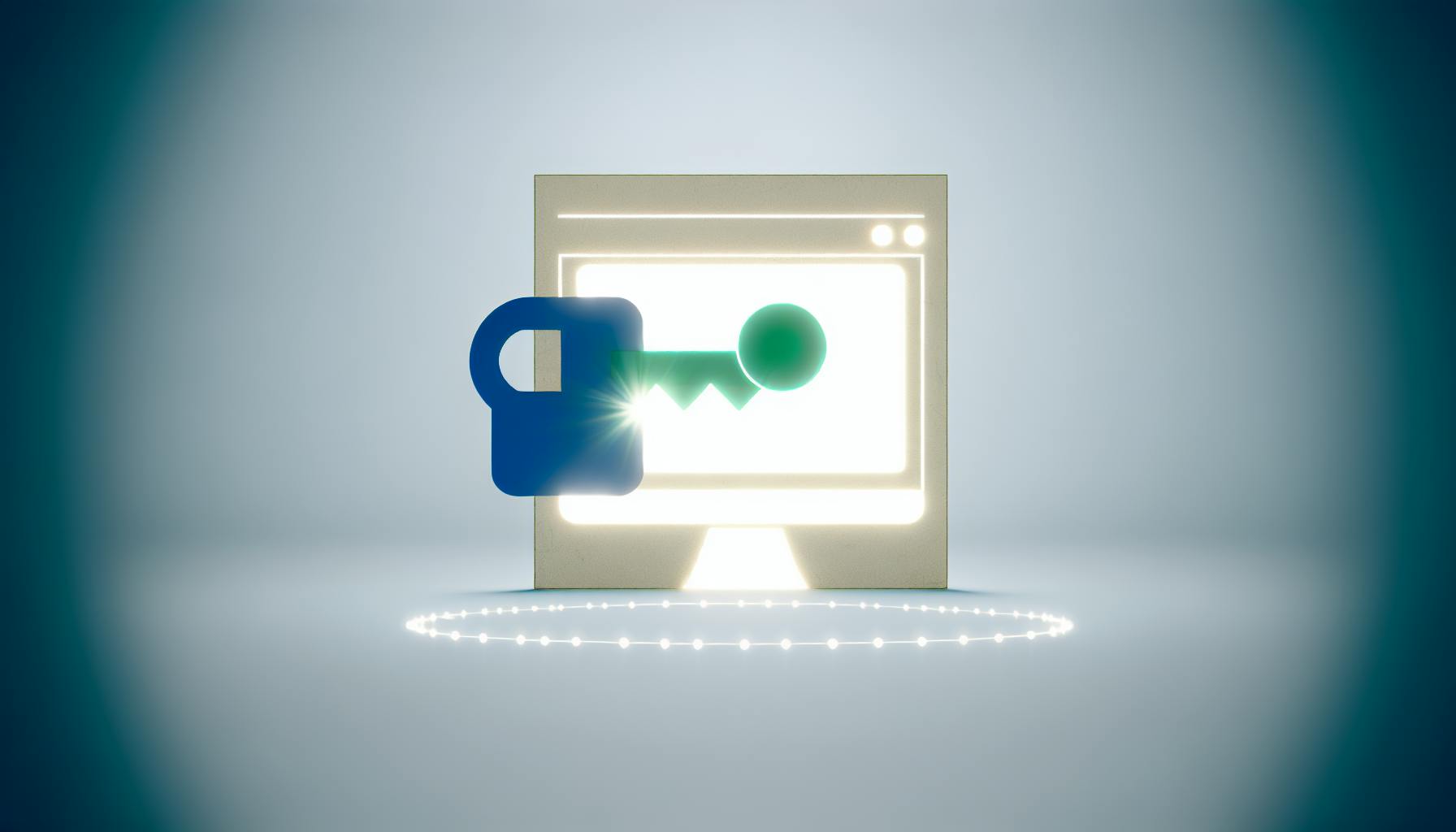Most people will likely agree that understanding SaaS products can be confusing for beginners.
But with this comprehensive guide, you'll gain clarity on what SaaS products are, how they work, and why they offer immense value in the modern digital landscape.
You'll tour the core pillars of SaaS business models, explore diverse company examples and their products, learn entrepreneurial tips for launching your own SaaS venture, grasp pricing model strategies, discover growth tactics, and more.In the end, you'll be equipped to harness the power of SaaS for your own success.
Demystifying SaaS-Based Products: An Introductory Overview
SaaS (software as a service) products are web-based software solutions hosted in the cloud instead of installed locally on individual devices. We'll define some key terms around SaaS, outline the central components of the SaaS model, and summarize the major benefits SaaS solutions offer subscribers.
Understanding the SaaS (Software) Model
SaaS refers to software applications delivered over the internet through cloud hosting. Instead of purchasing licenses, users subscribe to access the software. Some examples of popular SaaS applications include:
- Slack
- Dropbox
- Salesforce
- HubSpot
With SaaS solutions like these, the software application runs on servers owned by the SaaS provider. Users access the tools and features by logging into an account over the web. This makes SaaS platform access easy from any device with an internet connection.
The Central Pillars of SaaS Companies' Business Models
Some core aspects of how most SaaS companies deliver their software products include:
- Subscription model: Users pay a recurring fee, often monthly or yearly, to use the software. They do not own it permanently.
- Cloud hosting: The software runs on the SaaS provider's servers, not the user's device. This enables accessibility from anywhere.
- Scalable: SaaS solutions easily scale up or down to meet demand, letting users pay for only what they need.
- Automatic updates: New features roll out without any effort from the user. The SaaS company handles all back-end upgrades.
By relying on these elements, SaaS companies can reduce costs and quickly adapt products based on user feedback.
Core Benefits for Subscribers to SaaS Applications
Some major advantages SaaS solutions offer users include:
- Lower upfront investment: No large licenses or implementation fees to worry about. The subscription model spreads costs over time.
- Accessible anywhere: Users can log in from any device through a web browser for complete flexibility.
- Automatic updates: New features and fixes release seamlessly without users needing to manually install anything.
- Scales up and down: Users can adjust subscription plans to easily scale resources based on current demand.
For these reasons, adopting SaaS solutions often saves money and effort compared to traditional, on-premise software options. The flexibility and expanding capabilities keep users ahead.
This provides an introductory overview of key aspects surrounding software as a service solutions. We defined SaaS models, outlined their business model components, and summarized major advantages for users. With this foundation, you can better understand the value SaaS products offer.
What is the SaaS product?
Software as a Service (SaaS) is a cloud-based software delivery model where a third-party provider hosts applications and makes them available to customers over the internet. With SaaS, software vendors provide applications via subscription that customers can access on-demand, usually via a web browser.
Some key features of SaaS products include:
- They are web-based, requiring no downloads or installations on devices. Users can access SaaS apps from any internet-connected computer or mobile device.
- Instead of outright purchases, SaaS works on a subscription model where customers pay a recurring fee to use the software, often monthly or yearly.
- The SaaS provider handles all backend responsibilities including hosting, maintenance, updates, security, storage, and more. Customers avoid expenses associated with installing, configuring and maintaining software and hardware on-premises.
- SaaS allows easy collaboration since data is stored in the cloud. Users can easily share documents and communicate regardless of their location.
Examples of popular SaaS applications are customer relationship management (CRM) platforms like Salesforce, project management tools like Asana, email services like Gmail, and file storage services like Dropbox. For startups and digital marketers, SaaS solutions provide essential infrastructure and capabilities without high upfront costs.
SaaS-based products offer significant advantages including lower total cost of ownership, flexibility, scalability, collaboration, regular updates, and accessibility from any internet-enabled device. With minimal management needed by customers, SaaS represents an efficient delivery model for critical business software applications.
What is a SaaS example?
SaaS or "Software as a Service" refers to cloud-based software applications that are hosted and managed remotely by a service provider. Users can access these applications over the Internet through a subscription model rather than installing software locally.
Some well-known examples of popular SaaS applications include:
- Dropbox - Offers cloud storage and file synchronization services, allowing users to store, share, and collaborate on files across devices.
- Google Workspace - Provides a suite of cloud collaboration and productivity tools like Gmail, Docs, Drive, Calendar, etc.
- Salesforce - The world's #1 CRM platform that manages customer relationships and sales processes via the cloud.
- Slack - A team communication and collaboration platform with chat rooms organized by topics, teams or projects.
- MailChimp - email marketing and automation platform to create campaigns, send emails to subscribers.
The key advantage of SaaS is that it eliminates the need to install, run, and maintain software locally. SaaS applications are managed centrally on servers owned by the vendors. Users can conveniently access them via web browsers on any device.
Some common pricing models for SaaS include monthly/annual subscription plans per user, pay-as-you-go usage based plans, and freemium models with a basic free tier. Given the web-based access and flexible payment models, SaaS solutions provide immense value at an affordable cost for organizations of any size.
Is Netflix A SaaS?
Netflix is considered by many to be a software-as-a-service (SaaS) offering. This perception arises from several key characteristics that Netflix shares with traditional SaaS solutions:
Cloud-based delivery
Like most SaaS platforms, Netflix delivers its service entirely through the cloud. Rather than installing software locally, users simply log into Netflix through a web browser or mobile app to access its library of films and series. This aligns with the cloud-centric delivery model that defines most modern SaaS applications.
Subscription business model
Netflix relies on a subscription-based business model, charging users a recurring monthly or annual fee to access its on-demand content catalog. This echoes the monetization approach common among SaaS companies.
However, while Netflix shares attributes of SaaS solutions, its core offering is streaming media content rather than software. So despite the similarities, many argue that Netflix does not qualify as a true SaaS. A more accurate categorization would be "Movies-as-a-Service" or "Content-as-a-Service."
The confusion arises because the lines between categories like SaaS and on-demand digital services are blurring as technology progresses. But in Netflix's case, while it leverages SaaS-like infrastructure to deliver its platform, the service it provides to subscribers is access to media content rather than software capabilities.
What is the top SaaS product?
SaaS (software-as-a-service) products have become extremely popular among small businesses and startups. As an affordable and scalable software delivery model, SaaS enables easy access to business applications over the internet without needing to install anything locally.
Some of the top SaaS products used by small businesses are:
- Bit.ai – An intuitive document collaboration and sharing tool. It helps teams store, collaborate on, track changes to, and share business documents from one place. The built-in templates make it easy to create professional proposals, agreements, reports, and more.
- Elink – A content curation platform that lets you discover, curate, and share content from across the web. It makes research simpler and content creation more efficient.
- ProofHub – An all-in-one project management and team collaboration software. It provides powerful features like discussions, time tracking, proofing tools, and more to plan and execute projects seamlessly.
- Trello – A flexible project management tool that gives complete visibility into ongoing projects with Kanban boards. It helps optimize workflows and boost team productivity.
- Slack – A popular business communication platform. It eliminates the need for internal emails, enabling seamless collaboration through channels, instant messaging, and more.
These SaaS tools exemplify how the model can provide essential business capabilities on-demand without requiring any infrastructure or maintenance overhead for companies. With easy scalability, flexibility, and affordable pricing, it’s no wonder SaaS adoption continues to accelerate globally.
sbb-itb-8e44301
Diverse Ecosystems: Exploring B2B SaaS Companies and Their Products
We explore categories like horizontal and vertical SaaS, as well as common SaaS applications for sales, marketing, HR, and more business functions.
The Dichotomy of Horizontal vs. Vertical SaaS Platforms
The world of B2B SaaS companies can be broadly divided into two categories - horizontal saas and vertical saas.
Horizontal saas platforms provide solutions that can be used across various industries. For example, a project management tool like Asana or a CRM platform like Salesforce can be utilized by companies across different sectors to manage workflows and track customer relationships.
On the other hand, vertical saas products focus on meeting the specific needs of businesses operating in a particular industry or niche. For instance, dental practice software serves dentists by handling appointments, billing, electronic records etc. Similarly legal practice management platforms help law firms optimize client intake, case management and billing workflows.
While horizontal SaaS enjoys a larger target market, vertical SaaS solutions have an advantage in terms of addressing industry-specific pain points. Many vertical saas products integrate with popular horizontal tools to augment functionality. For instance, a telehealth platform may integrate Salesforce CRM to enable better patient relationship management.
For entrepreneurs and startups, evaluating whether to build horizontal or vertical SaaS depends on factors like target customers, niche expertise and growth goals. However, over time, vertical SaaS may expand into horizontal categories or vice versa to accelerate growth by tapping larger markets.
B2B SaaS Products for Sales and Marketing Automation
Within the expansive arena of B2B SaaS applications, the categories of sales & marketing tools command a significant share. This includes popular horizontals like:
- CRM Software: Platforms like Salesforce, Zoho and HubSpot help businesses manage relationships across the entire customer lifecycle from lead generation to retention. By centralizing contacts, deals, tasks etc they enhance sales productivity.
- Email Marketing Tools: Solutions like MailChimp, Constant Contact and AWeber empower creating, sending and tracking elegant email campaigns to engage customers and prospects.
- Sales Acceleration Software: These tools like Outreach and SalesLoft focus on sales development - enabling teams to qualify leads faster via automated communication workflows.
Such sales and marketing saas platforms drive efficiencies for customer acquisition and revenue growth through automation. Integrations between them help unify data for superior visibility.
Vertical SaaS products in this category may include sales/marketing solutions customized for financial services, healthcare, real estate industries etc. For instance, marketing automation tailored for eCommerce companies to personalize customer journeys.
Optimizing Operations with HR and Financial SaaS Software
Besides sales and marketing, SaaS applications also proliferate in domains like:
HR Software: Human resource management platforms like Gusto, BambooHR and Zenefits simplify essential workforce functions like payroll, compliance, onboarding and benefits administration. Such HR saas tools provide one dashboard for managing the employee lifecycle.
Accounting Software: Solutions like QuickBooks Online and Xero enable tracking income/expenses, invoicing clients, managing cash flows and more financial workflows. They help generate actionable insights from financial data.
Vertical Variants: There are also vertical SaaS solutions in HR and Finance for specific industries. Eg: restaurant payroll software, nonprofit accounting systems etc.
By harnessing the power of cloud to streamline critical back-office tasks around HR, accounting and more - such operational SaaS apps boost productivity and free up bandwidth for small business owners to focus on core functions.
Entrepreneurial Blueprint: How to Start a SaaS Company
We provide actionable tips for tech founders ready to build their own SaaS company, from drafting the business plan to launching the MVP.
Crafting a Strategic SaaS Business Plan
A strong SaaS business plan is the foundation for success. Outline key details like:
- SaaS Product Ideas: Brainstorm ideas for SaaS products and services based on market demand, competition, and your team's expertise. Focus on solving real pain points for target customers.
- Target Customers: Identify your ideal customer profiles. Analyze demographics, needs, behaviors, and where they consume content related to your SaaS offering.
- Go-to-Market Strategy: Map out how to bring your SaaS product to market. Determine pricing models, lead generation tactics, sales processes, and distribution channels.
- Financial Projections: Estimate costs for product development, operations, marketing, etc. Forecast sales volumes, revenue, profits/losses, cash flow, and funding needs.
Revisiting the plan regularly allows pivoting as needed to boost chances of SaaS success.
Assembling a SaaS Development Dream Team
Partner with experts to build, refine and promote your SaaS platform:
- Developers: Partner with capable developers to code the SaaS product and handle technical complexities like scalability, security, integrations.
- Designers: Work with UX/UI designers to craft an intuitive, visually appealing platform optimized for user experience.
- Marketers: Collaborate with digital marketers to promote the SaaS through content, SEO, email, social media, and paid campaigns.
Vet each partner thoroughly regarding skills, experience, portfolio, and ability to deliver required work on budget/timeline.
Launching with a Bang: Creating a Minimum Viable SaaS Product
Launch an early SaaS prototype called a minimum viable product (MVP) to validate your idea with real users:
- Core Features: MVP should have just enough key features to address main user needs and solve primary pain points.
- User Testing: Release MVP to small test group, gather feedback through surveys, interviews, behavior tracking.
- Iteration: Use insights to guide enhancements and new features for subsequent product versions. Continual iterations to match evolving user expectations.
Starting small allows testing concepts cheaply before investing heavily in full-blown platform. Benefits include informed product development, excited early adopters, and organic reach.
SaaS Monetization Strategies: Pricing Models Explained
We explore popular SaaS pricing models like flat-fee, per-user, feature-based, and consumption-based, with real SaaS examples for each approach.
One Size Fits All: Flat-Fee SaaS Pricing
A flat monthly or annual fee grants access for all users under one account. This simple pricing approach works well for lightweight SaaS apps like Calendly and Canva that have broad appeal and standard feature sets.
With a flat-fee model, the price does not change regardless of usage volume or number of users. This creates predictable recurring revenue for the SaaS company. Flat pricing also reduces friction during signup since there are no complex metrics to configure upfront.
The downside is that customers with larger teams may find flat fees disproportionately expensive compared to the value derived. There are also limited opportunities to upsell customers to higher tiers later on.
Overall, flat-fee pricing is ideal for SaaS applications with:
- Standardized features
- Solo users and small teams
- Low price points
Some examples of popular flat-fee SaaS are:
- Calendly ($8/month)
- Canva ($9.99/month)
- Grammarly ($30/month)
Scaling With Your Team: Per-User SaaS Pricing
With per-user pricing, customers pay based on the number of user seats or accounts that will access the SaaS platform. Pricing scales up or down as a customer's team expands.
This metric-based approach is commonly used by collaboration apps like Slack, project management tools like Asana, and business systems like Salesforce.
Per-user pricing aligns value to each customer based on usage. Larger teams pay more while smaller groups save on cost. Volume discounts can make the pricing even more attractive for bigger customers.
The main downside is that per-user pricing can become complex. Customers need to predict usage upfront during signup. And providers must build analytics to track usage over time.
Per-user plans work best for SaaS companies that:
- Support collaboration
- Integrate deeply into workflows
- Offer enterprise-level capabilities
Well-known examples include:
- Slack ($8 per active user/month)
- Asana ($10.99 per user/month)
- Salesforce (starts at $25 per user/month)
Pay as You Grow: Feature-Based SaaS Pricing
With feature-based pricing, customers select from pricing tiers based on the functionality and capabilities required. Entry-level tiers offer basic features while premium tiers unlock advanced tools.
For example, Buffer provides social media management capabilities through its Starter, Professional, and Business pricing plans. Each plan builds on the other by expanding features around analytics, accounts, and scheduling.
This model works well for complex SaaS applications that support multiple customer segments. Customers pick the best plan for their current needs and can upgrade over time as requirements evolve.
The key downside is feature-based pricing requires significant product investment to differentiate plan levels. Customers may also hesitate to upgrade once acclimated to starter features.
Apps that provide robust platform functionality do well with tiered pricing, such as:
- Buffer ($15 to $90 per month based on features)
- Hootsuite ($29 to $599 per month by plan)
- MailChimp ($0 to $299 per month by features)
In summary, savvy SaaS companies select pricing models aligned to their products' capabilities and target customers. Flat-fees support broad appeal. Per-user billing scales with teams. And feature tiers serve evolving needs. Mixing models can also maximize flexibility. By taking an informed approach, pricing can become a strategic lever for growth.
Accelerating Growth: Customer Acquisition for B2B SaaS Products
We recommend proven lead generation and sales tactics for attracting users, converting trials to paid plans, and expanding within accounts.
Magnetizing Prospects: Inbound Marketing for SaaS Customer Growth
Inbound marketing leverages content, SEO, email, and social media campaigns to attract qualified visitors to your SaaS product website and convert them into leads and customers. Here are some tips:
- Create educational blog posts, ebooks, webinars, and other content that answers common questions from your target customers. Optimizing this content for relevant keywords can help increase organic traffic.
- Make sure your website copy clearly explains the value proposition and guides visitors towards calls-to-action like free trials or demos.
- Use lead magnets like guides, templates, or assessments to collect contacts for your email list. Nurture these leads with helpful content that moves them through the sales funnel.
- Post valuable insights and tips on social channels like LinkedIn and Twitter to raise awareness and establish thought leadership.
- Track website analytics to identify high-converting landing pages and optimize low-performing ones.
Executing a strategic inbound marketing plan tailored to your saas based products builds brand awareness, earns trust in your market, and qualifies sales opportunities over time.
The Art of Conversion: Optimizing SaaS Sales Funnels
Carefully guiding prospects through tailored messaging sequenced from initial awareness to consideration, evaluation, and closed deals is key for converting sign-ups to loyal, paying customers.
- Hook visitors with a free trial or live demo highlighting the core value proposition of your saas product.
- Make signup frictionless by minimizing required fields and not asking for payment details upfront.
- Onboard users with in-app tutorials, email/in-app tips, and support to help them experience that "aha moment".
- Offer discounted early bird pricing or freemium plans to incentivize adoption in the initial period.
- Identify points in the onboarding journey with high dropoff and optimize those experiences.
- Auto-convert successful trial users to paid plans using payment details collected earlier.
- Upsell additional features, seats or subscriptions once they experience your product's benefits.
Optimizing across the entire sales funnel, from first visit to expansion revenue, is crucial for profitability with saas-based business models.
Personal Touch in Digital Sales: Leveraging Account-Based Marketing in SaaS
While inbound tactics bring in net new leads, doubling down on high-value accounts via account-based marketing and selling helps increase deal sizes and expansion revenue.
- Identify your ideal customer profiles based on attributes like company size, industry, tech stack etc.
- Prioritize targeted accounts and contacts within them for personalized outreach.
- Craft custom email sequences, social messages, and ads for these accounts addressing their specific pain points.
- Equip sales to have relevant conversations by providing account intelligence like contacts, tech stack, recent news etc.
- Track engagement metrics on account-specific campaigns to refine targeting and messaging.
- Upsell additional seats or products into these accounts once the first deal closes.
Blending digital breadth from inbound campaigns with account-based personalization helps make the most of your SaaS sales and marketing efforts.
In Conclusion: Harnessing the Power of SaaS for Success
Recapping the Journey Through SaaS Fundamentals
SaaS-based products offer tremendous value in today's digital landscape. As we learned, SaaS companies provide web-based software that users access via subscription. Rather than installing software locally, SaaS allows access from any internet-connected device.
We covered the breadth of SaaS solutions, from horizontal models like CRMs to vertical market tools. Examining pricing models illuminated options like freemium plans to attract users. Reviewing growth tactics provided proven methods to gain users through content marketing and SEO optimization.
Whether building or